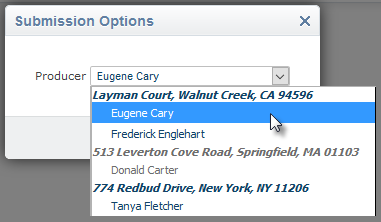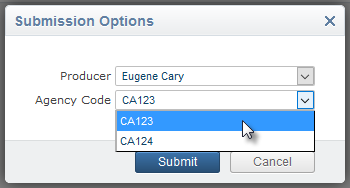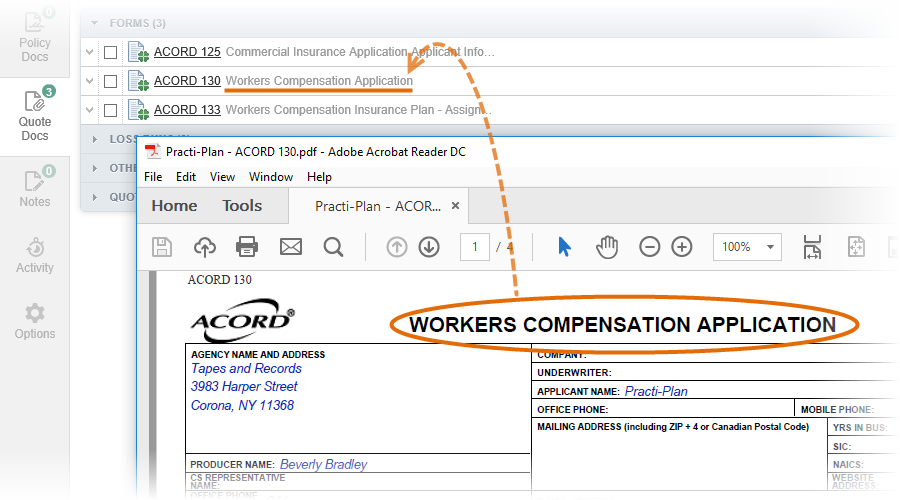SELECTING A PRODUCER FROM ANOTHER LOCATION
If a market requires a producer to be assigned to submit or redirect an application, an agency user is able to select a producer from any location of their company. Moreover, if an Agency code is required, this user is offered to select codes associated only with the selected producer’s location.
Note: This function is applicable only to “eSubmission” submission type.
When an agency user clicks to submit or redirect an application to a market that requires a producer, the dialog box to select one opens. The Producer list in this box contains producers from different locations of the agency. If an Agency code is also required, the producers who do not have it appear dimmed and are unavailable for selecting.
Note: If only one producer is available, no matter which location they belong to, then this producer is selected by default. The dialog box does not open.
If an Agency code is required, only codes associated with the selected producer’s location are available for selecting in the Agency Code list.
The producer's details and codes will be used in the ACORD forms.
ACORD FORM TITLES
We have enhanced the design of ACORD form lists on the Forms tab of an application and on the Quote Docs tab of a policy: the title of each form is displayed next to it.