New Quote Request page
We’ve redesigned Appulate’s main page for requesting quotes. Forms, Loss Runs, Documents, and other relevant information can be found on separate pages. The interface and navigation are now smoother and structured better.
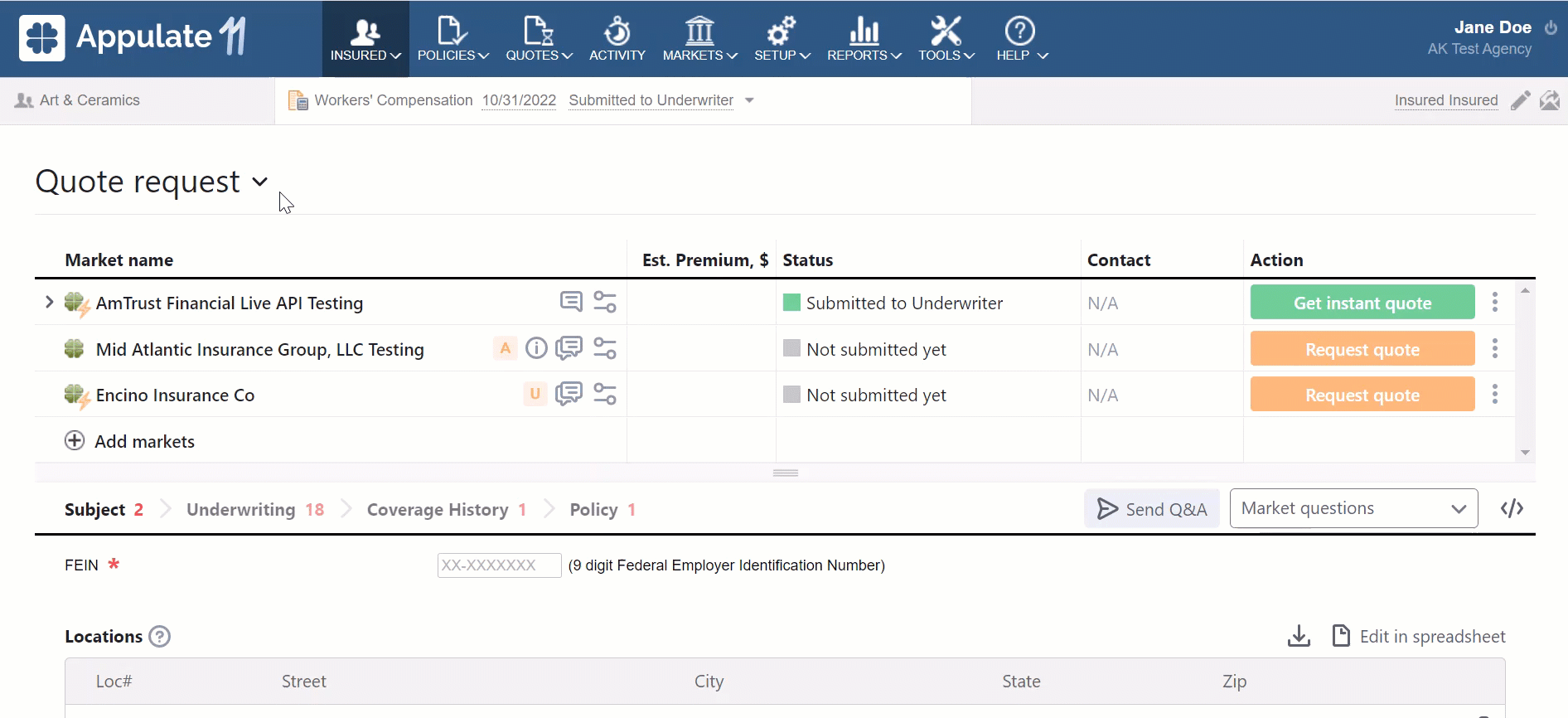
Quote request pages
To navigate between pages:
- click the name of the page you’re currently on (for example, Quote request);
- select a page from the dropdown list.
In the dropdown list, the page you’re currently on is marked with a checkmark ![]() .
.
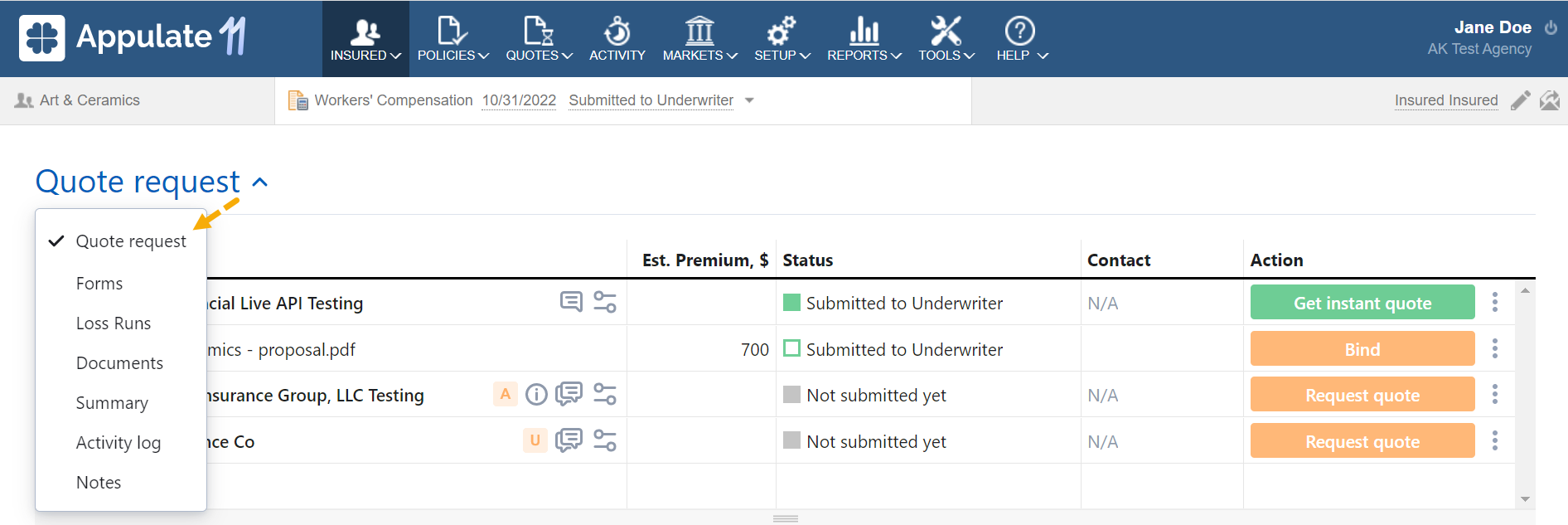
The following pages are available:
- Quote request: This is the main page with all information and actions needed to request a quote and bind a Policy. It has information about markets, quotes, statuses, and Insured.
- Forms: Opens available ACORD and Supplemental forms. They can be filled out, downloaded, signed and sent by email.
- Loss Runs: The main page for requesting loss runs from carriers and uploading them to your submission.
- Documents: This page contains documents related to this quote request and Policy.
- Summary (ex. Options tab): Opens this quote request’s summary. It includes the expiring carrier, policy number, and premium, substatus, as well as your company’s Producer and CSR running this quote request.
- Activity log: Opens this quote request’s log.
- Export: Opens the Export page, from where you can export the request or the insured to an AMS. This page will be available if the functionality is configured.
- Notes: Contains notes that can be private or shared with other companies.

