Sharing quotes with insured
Agency users can give the insured access to quotes on the Insured Portal. There, the insured users can compare the quotes to decide which one they would like to request to bind.
To share a quote, you need to click Share with insured on the quote’s level on the Markets Selector:
1. In the dialog that opens, you need to select or add an insured contact, write a message, and click Send.
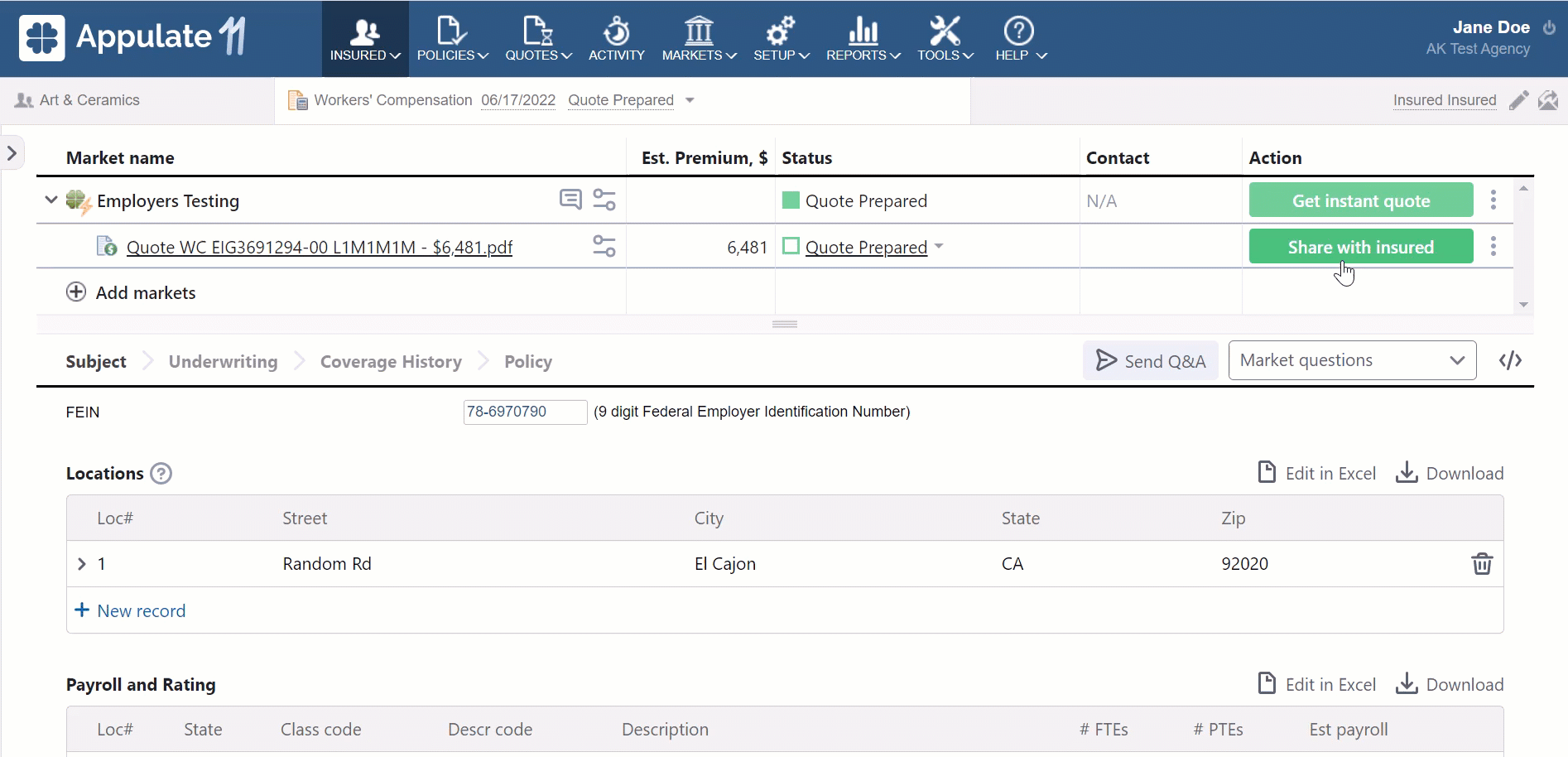
If the insured’s contact is not selected, you need to choose one from the drop-down list or select Add new contact: enter a first name, last name, and email address.
In addition,
- Learn more contains a link to the Help Center.
- Preview Insured Portal opens a preview of the Portal as it will appear for the insured.
2. Once the email is sent, the insured will receive an invitation containing a link to the Insured Portal.
- New insured users will be redirected to the Sign up page to create a password and log in to the Insured Portal.
- Existing users will go straight to the Quotes tab of the Insured Portal.


