Business types vs. NAICS codes
Depending on your company’s internal settings, you and the other users of your company can identify an insured company’s activities not only by business type, as it was earlier, but also by NAICS code.
When you create a new or modify an existing insured company in Appulate, you can specify either business types or NAICS codes (see the following figure) on the Insured tab to define this company’s activities. Only one parameter is available, you cannot specify both, but they are interchangeable:
- If the respective internal setting is changed, saved business types will be converted into NAICS codes and vice versa.
- If two or more insurance companies work with the same insured company but have different activity identification, their users will see the data according to these companies’ preferences.
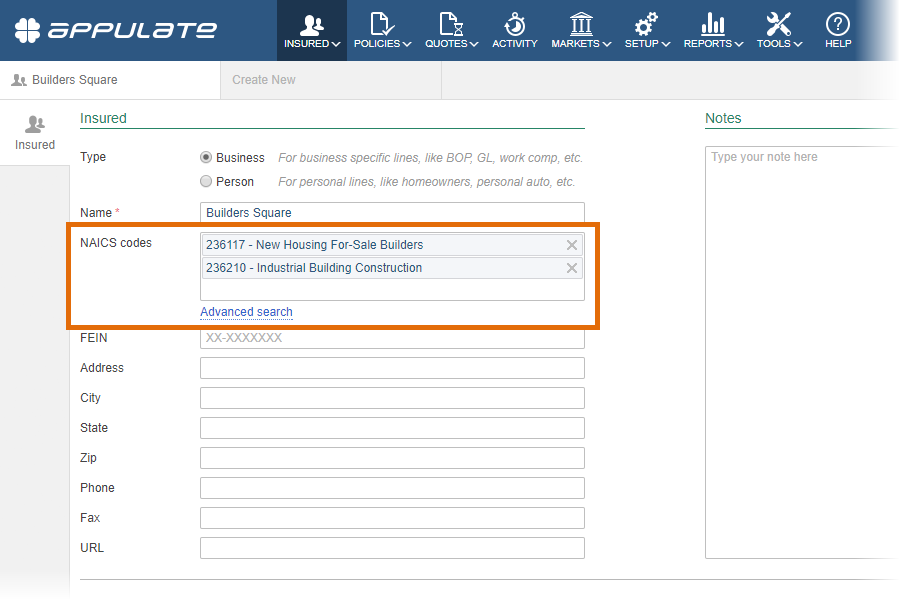
Similar to Business types, you can specify more than one NAICS code. In addition, you can click Advanced search below the NAICS codes box to find a NAICS code via a special dialog box.
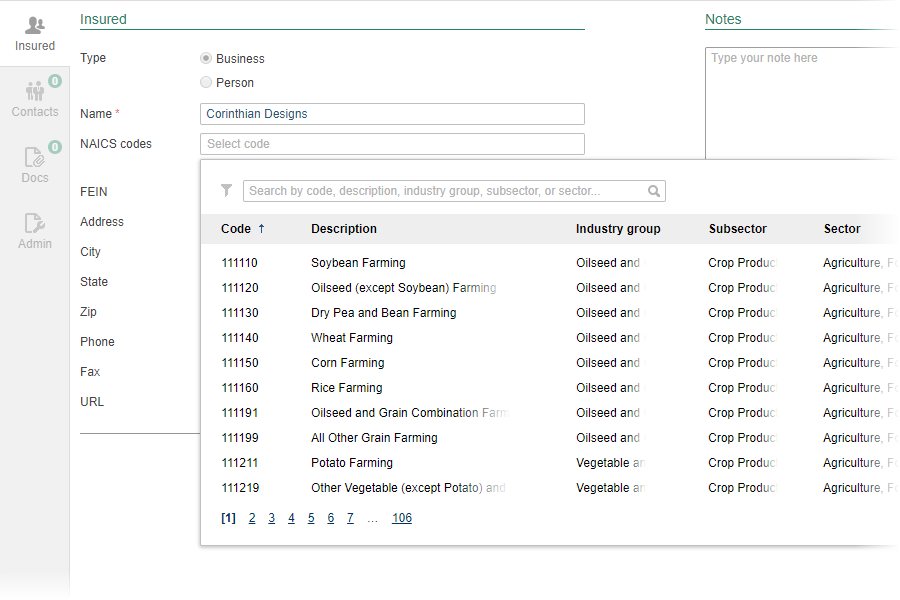
For now the setting defining which parameter to be used is not available among standard company’s settings. Thus, if you want to switch to the other, please contact Appulate team.