Specific Declined By Market Statuses
Appulate now has three new Declined by Market statuses that allow to more specifically communicate the reason a submission has been declined:
- Declined by Market (Reserved) – another agent had already submitted a quote for this insured before you did,
- Declined by Market (No Appetite) – this insured did not fulfil the market’s underwriting criteria,
- Declined by Market (Other) – the quote was declined for some other reason.
Markets that use Appulate submission type can assign Declined by Market statuses themselves.
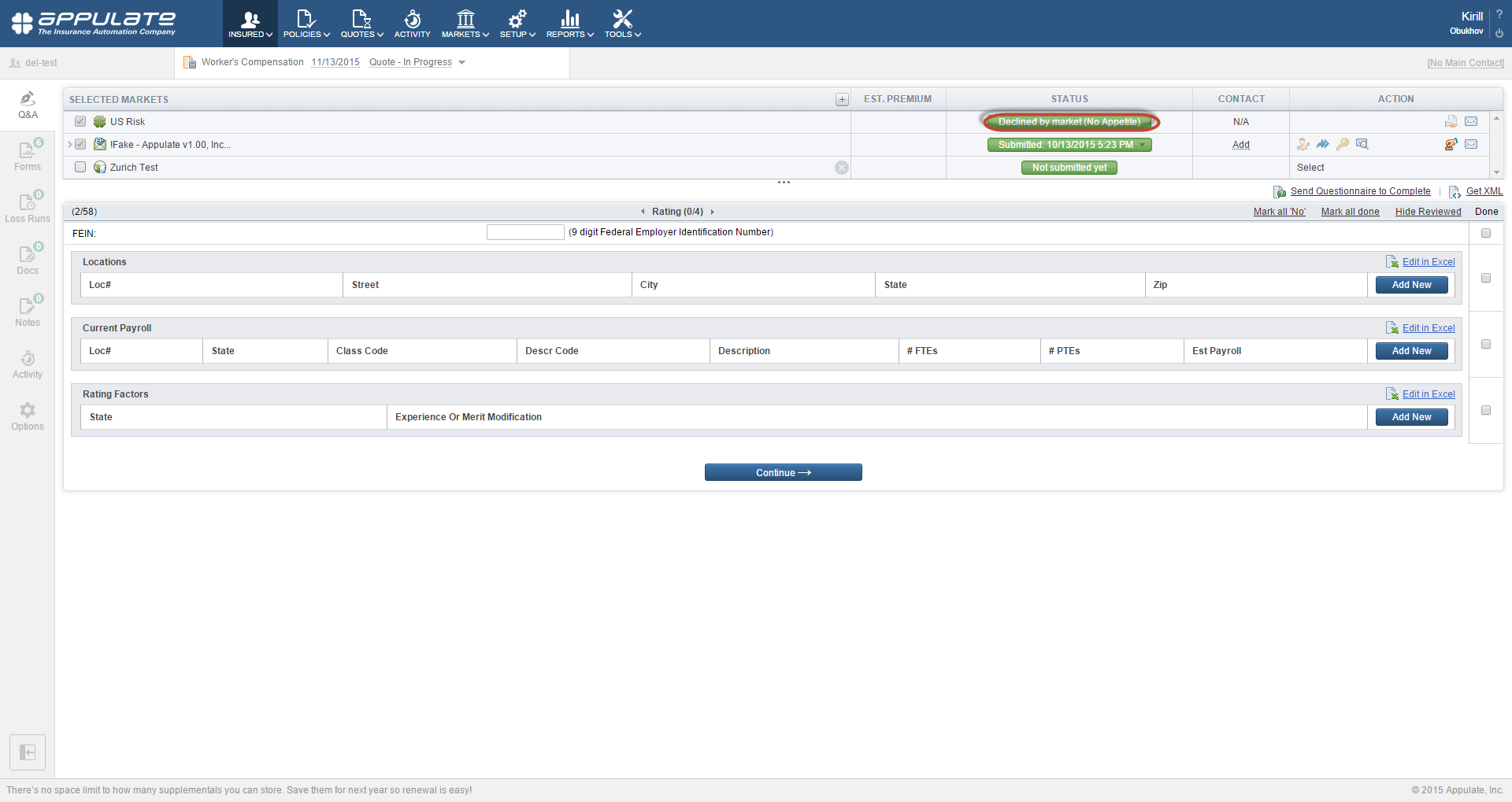
Agents working with markets that use submission types can assign Declined by Market statuses using the dropdown menu. Note that you can revert from a Declined by Market status to the quote’s preceding status using the same dropdown.
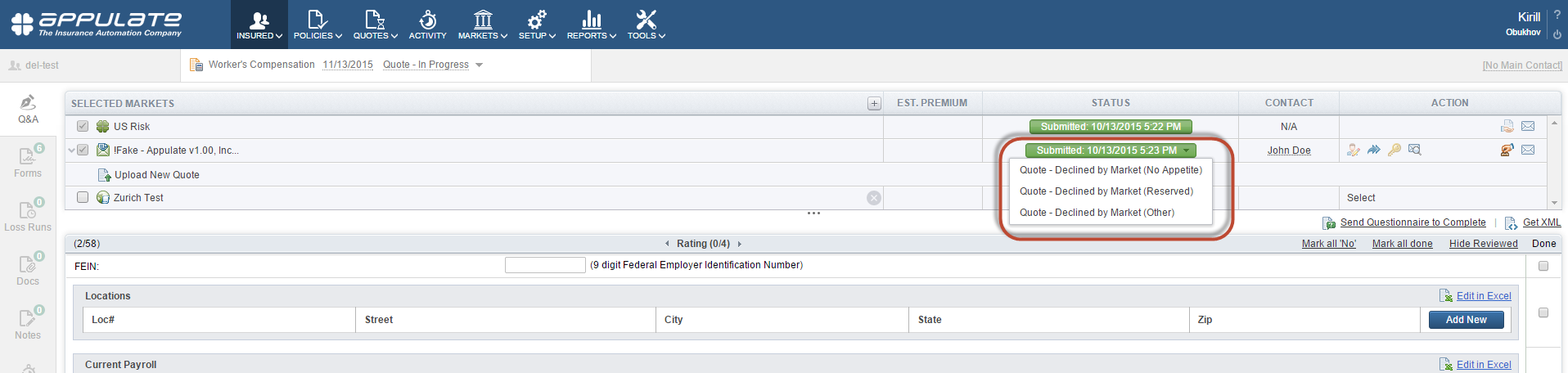
Business Type Selector Redesigned
The interface for Business Type selection has been redesigned as a dropdown menu. Multiple business types can be selected.
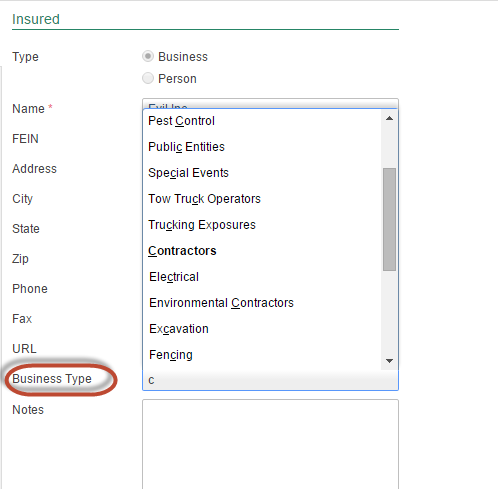
Contact Column on Main View
The quote view now has a Contact column that allows you to assign a contact to the market.
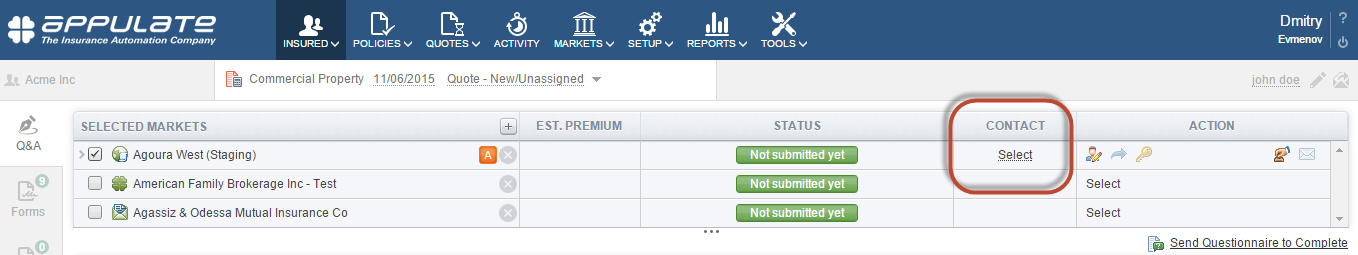
By clicking on Select, you can choose the contact from the dropdown or assign it from scratch.
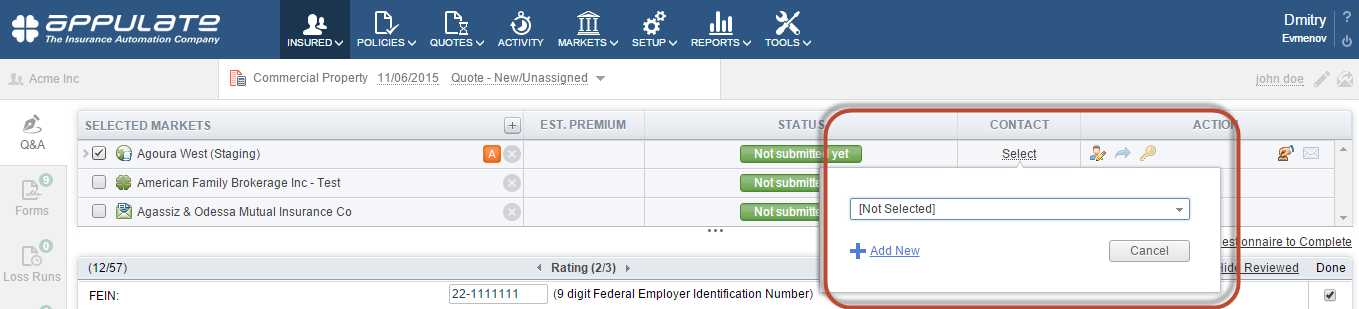
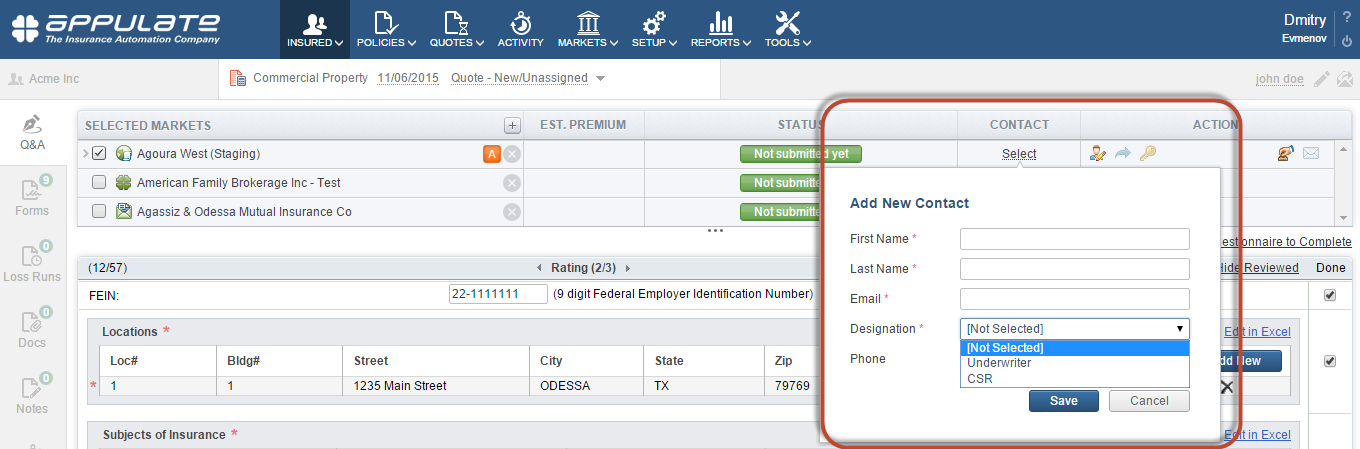
After submission, the contact will be assigned as the market’s producer or CSR for this quote. Note that markets that use Appulate submission type shall assign their contacts themselves.
Counterparty Visibility Restrictions
You can restrict your company’s non-admin users from accessing a list of available but non-selected counterparties (markets being counterparties for agencies, and other markets and agencies being counterparties for markets) from Appulate’s top menu. To do so, you can use the checkboxes under Setup -> Settings –> Security Settings -> Selection/Unselection Permissions.
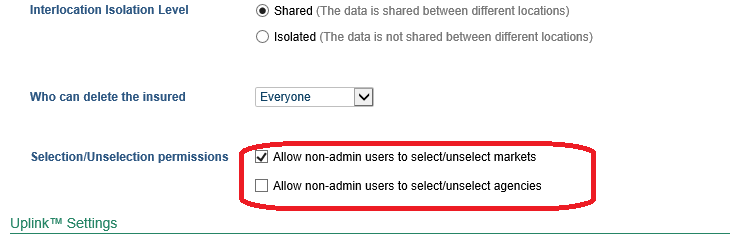
Activity Log Events for Consumer and Quote/Policy Deletion
The Activity Log now lists events such as deletion of an insured (Insured Deleted) and deletion of a quote or a policy (Record Deleted).

New Location for Insured ID field
Insured ID field has been moved to Admin tab of Insured properties.
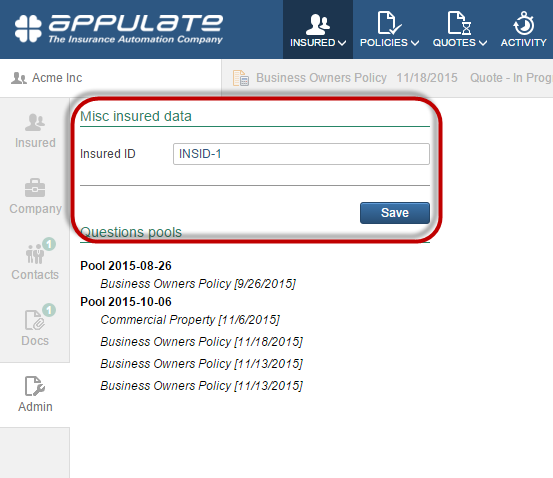
On the Insured grid, the Insured ID column has been superseded by three new columns, Insured Type, City, and State. However, you can still search by Insured ID using the search box on top of the Insured grid.
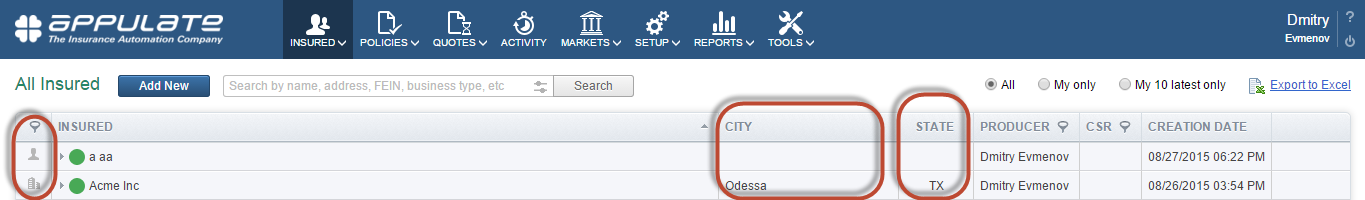
Note that Insured ID field has been removed from the insured creation dialog.