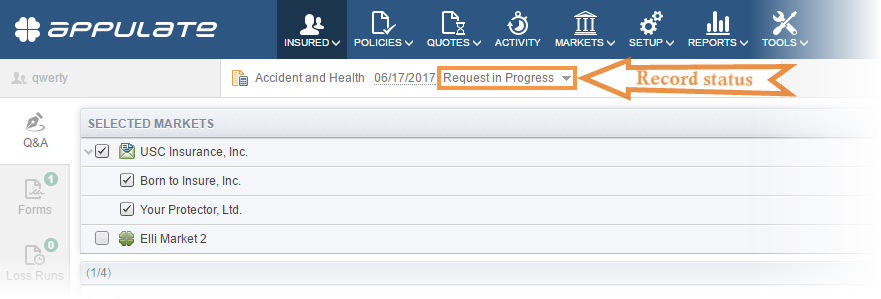Renewed meaning assigned to statuses in Appulate
We have reviewed the set of record statuses denoting stages in the policy and request for quote lifecycle in the Appulate system. The record status allows you to track how far along you’ve come while working on a particular insured’s case. At certain points in the policy and request for quote lifecycle the corresponding statuses of the same record may not match on the agency’s and market’s sides.
View the table below to learn the meaning of each record status:
| Status Name | Meaning |
| New Request for Quote | Neither a Producer/Underwriter nor a CSR has been assigned yet; no quote document has been uploaded. |
| Request In Progress | A Producer/Underwriter or CSR has been assigned. The request is being worked on, e. g. customer data is being collected, quote documents are being prepared etc. |
| Quoted | A quote document has been released by the Market. |
| Quote Sent to Insured | A quote has been sent to the Insured for approval. |
| Quote Accepted by Insured | A quote has been accepted (signed) by the Insured. |
| Requested to Bind | The Agency has sent a request to the Market to issue a policy. |
| Request Cancelled | The Agency has cancelled a request because it has refused to work with a particular Insured; a request remained unanswered for longer than the company’s specified auto-cancellation period and thus has expired; a request had been sent by mistake; a request containing an error was cancelled by the Market. |
| Quote Declined by Insured | The Insured has declined an offer made by the Market, e. g. because the price listed in the quote document is too high. |
| Quote Declined by Producer | The Agent has declined a quote released by the Market. |
| Declined by Market (No Appetite) | The Market has declined a request sent by the Agency because the Insured does not meet the Market’s requirements. |
| Declined by Market (Reserved) | A request has been declined because the Insured is reserved by another Agency. |
| Declined by Market (Other) | The Market has refused to work with the Insured for any other reason. |
| Active Policy | A policy has been issued and activated. |
| Expired Policy | A policy has expired. This status is assigned to a record automatically by the Appulate service. |
| Cancelled Policy | A policy has been cancelled. |
For more information on this topic, see Appulate Statuses. Your comments and suggestions on these and potential modifications in Appulate terminology are very welcome.
New Statistics report
We have expanded the range of useful analytical instruments available to you with the new Statistics report. This report provides statistics on requests for quote such as average time to quote and bound ratio.
Note: To open this report, click “Statistics” on the “Reports” menu.
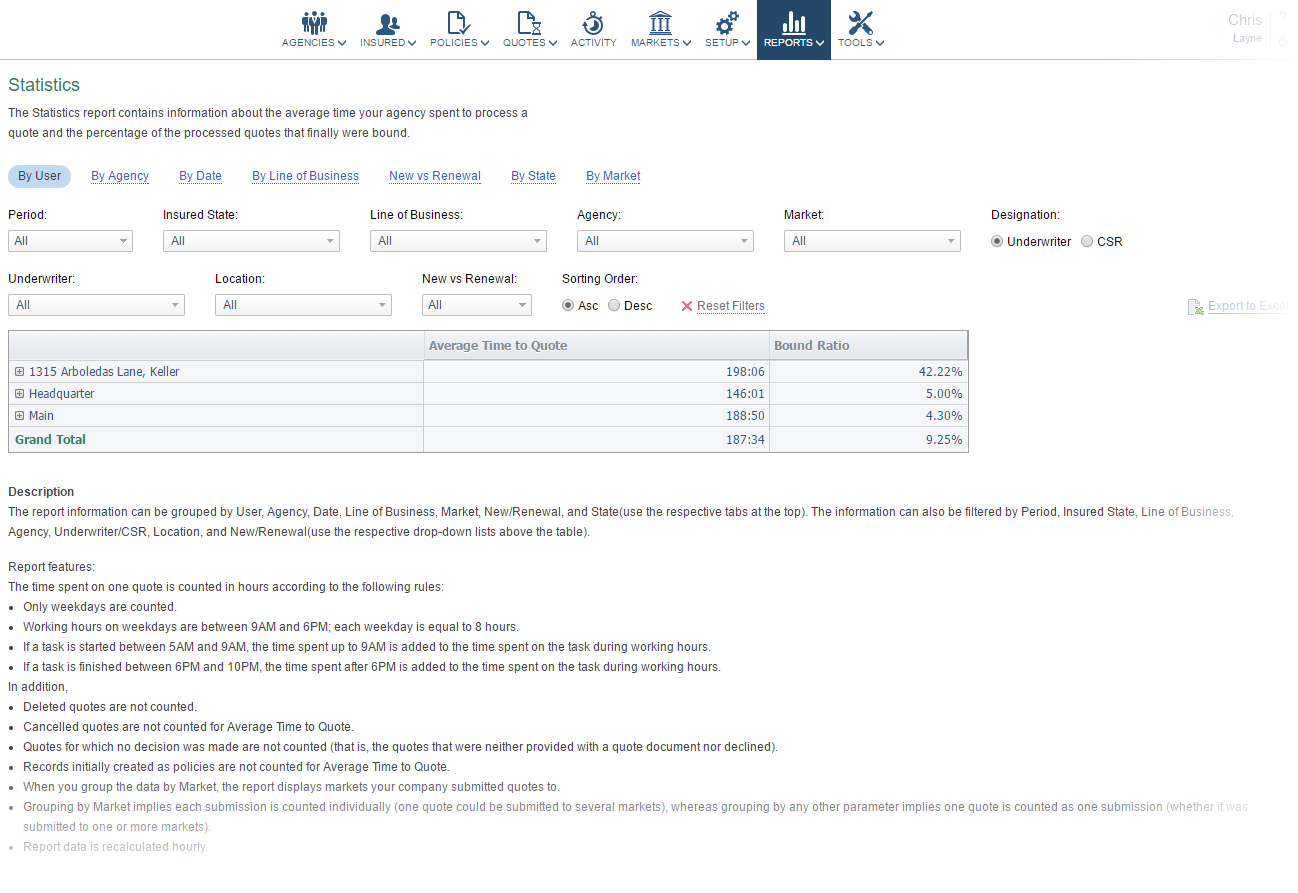
The Statistics report offers you a deeper insight into your company’s productivity level. Based on this data, you can estimate the average time spent on processing requests for quote for the entire company and each of your employees. Additionally, the Statistics report provides you with data on the percentage of processed requests for quote which were eventually bound. Bound ratio data allows identifying your most effective employees and most dependable partners.
Like other reports in Appulate, the Statistics report displays data in the form of a table; this data can be grouped in several ways by a selected parameter (use the respective tabs at the top of the page):
- By User: Company offices and users who created requests for quote.
- By Agency: Companies (mostly agencies) whose users submitted requests for quote (available to market users only).
- By Date: Year, quarter, and month when a request for quote was created.
- By Line of Business: Types of lines of business (LOBs) and LOBs to which requests for quote belong.
- New vs Renewal: Types of requests for quote: to issue a new policy or to prolong an existing one.
- By State: States where the insured resided and hence where the requests for quote were created.
- By Market: Markets to which submissions were made.
The report also allows you to filter the data by several parameters (use the respective drop-down lists above the table), namely:
- Period: “Today”, “This Week”, “This Month”, etc.
- Insured State: States where the insured resided and where the requests for quote were created (multiple selection).
- Line of Business (multiple selection).
- Agency (available to market users only): Agencies and MGAs whose users made the submissions (multiple selection).
- Market: Markets to which your company’s users made the submissions (multiple selection).
- Designation and Producer/Underwriter or CSR (multiple selection).
- Location: Your company’s offices (multiple selection).
- New vs Renewal.
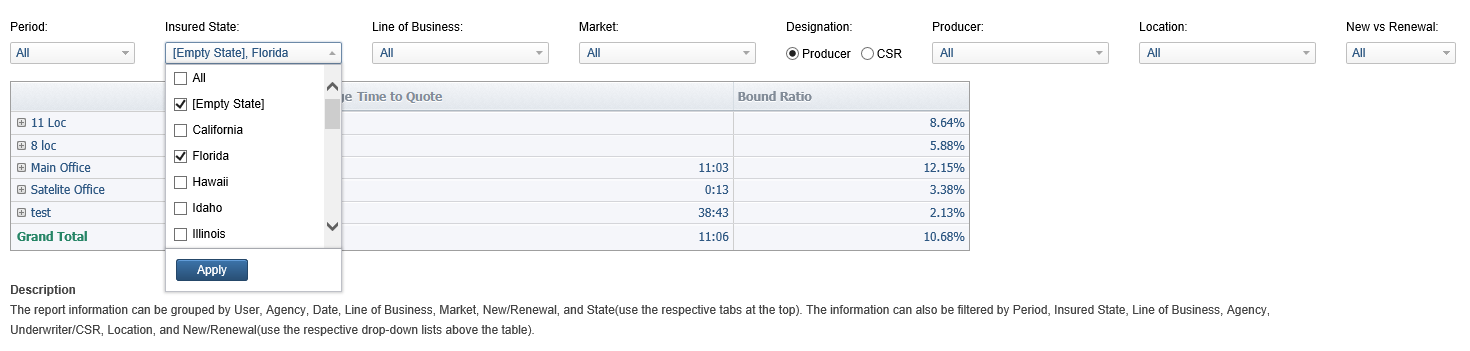
Detailed information on the report features such as how average time to quote and bound ratio are calculated is provided on the report’s page, right below the table.