New Class Codes page
The Class Codes page has been redesigned to improve its usability and ensure the UI elements used on this page are consistent with the current industry standards.
This page contains information about up-to-date industry codes, such as NAICS and NCCI, imported from the official resources, and provides convenient controls to easily find a particular one.
Note: To open the “Class Codes” page, click “Class Codes” on the “Tools” menu.
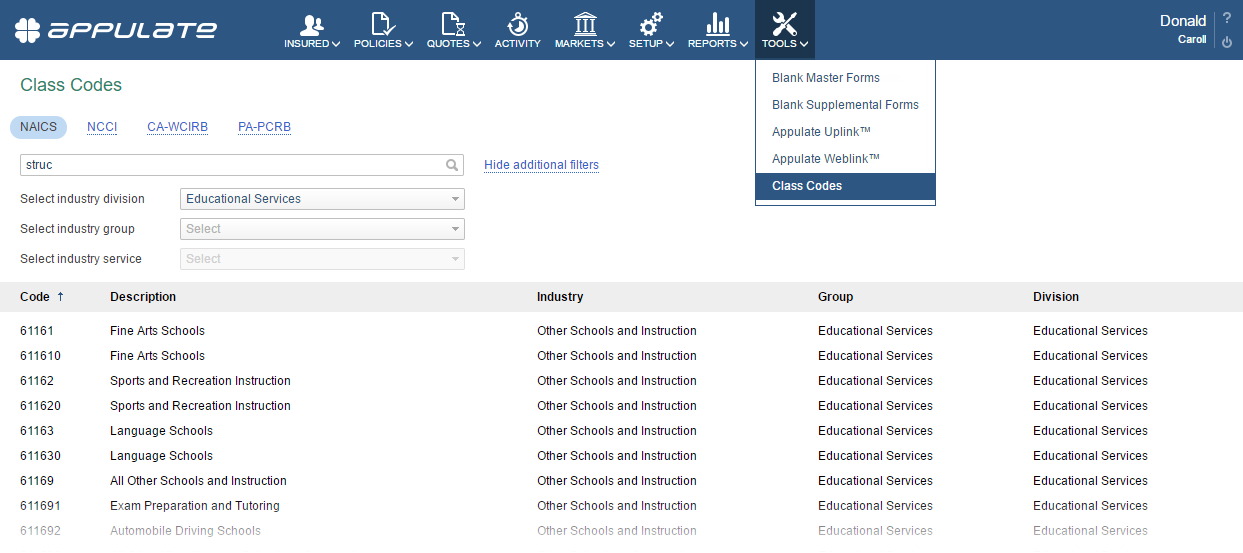
Sending Policy’s documents by email
Each document associated with a policy can be sent by email.
To do it, open the Policy Docs or Quote Docs tab of a Policy page and click the Email Attachment button in a document’s row (represented as an envelope). After that, a standard Appulate Send Email window with this document attached will open.
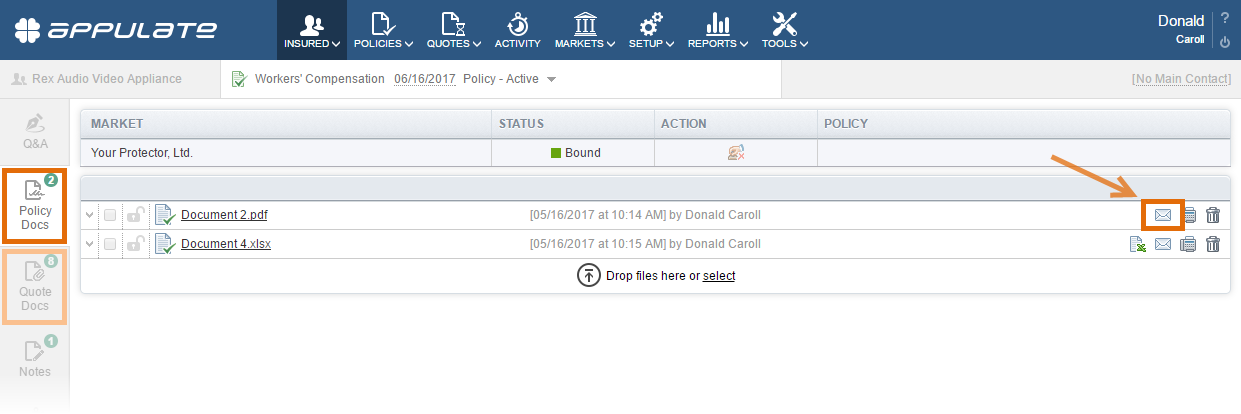
Your feedback within Appulate
We have embedded a new tool to let you leave comments on how you feel about using Appulate and what can be improved right on a relevant page.
This tool is represented as a smiling face in the lower-right corner and for now is available on the Insured and Quotes menus.
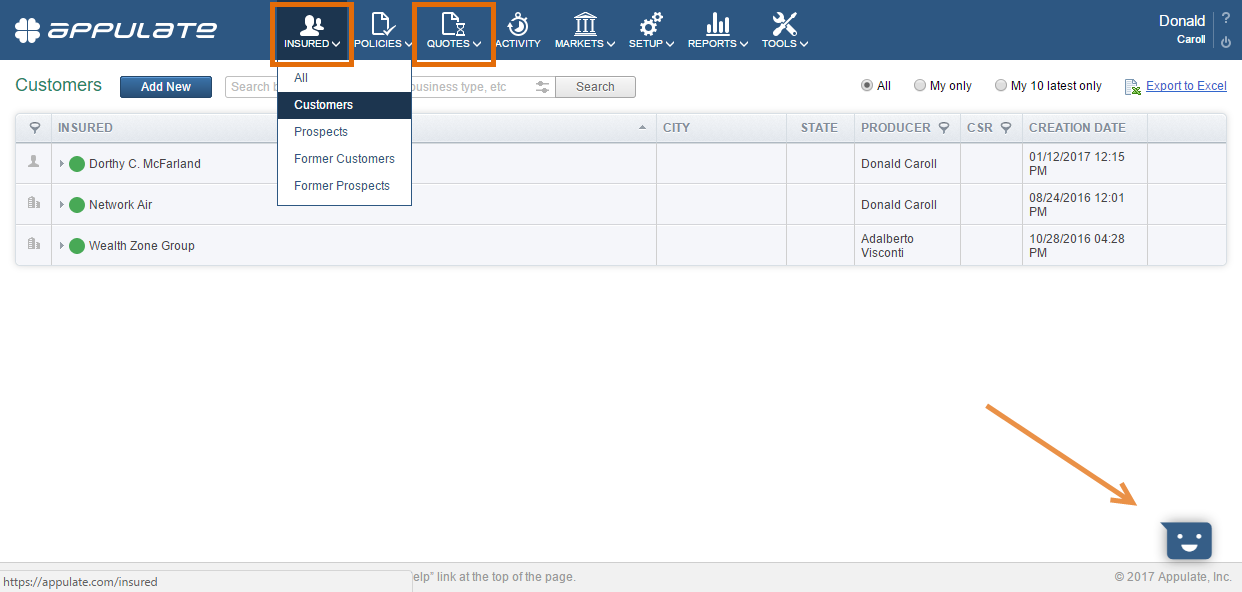
To leave a comment or suggestion on a particular page or on a particular piece of this page,
- Open a page supporting this tool.
- Click the tool.
- Give your rating in the open dialog box (from “Hate” to “Love”).
- Click any specific UI element on the page you want to comment on (for example, a button, text box, or column heading) or skip this step if you wish to make a suggestion on the whole page.
- Type your comment in the dialog box.
- Click the Send button.
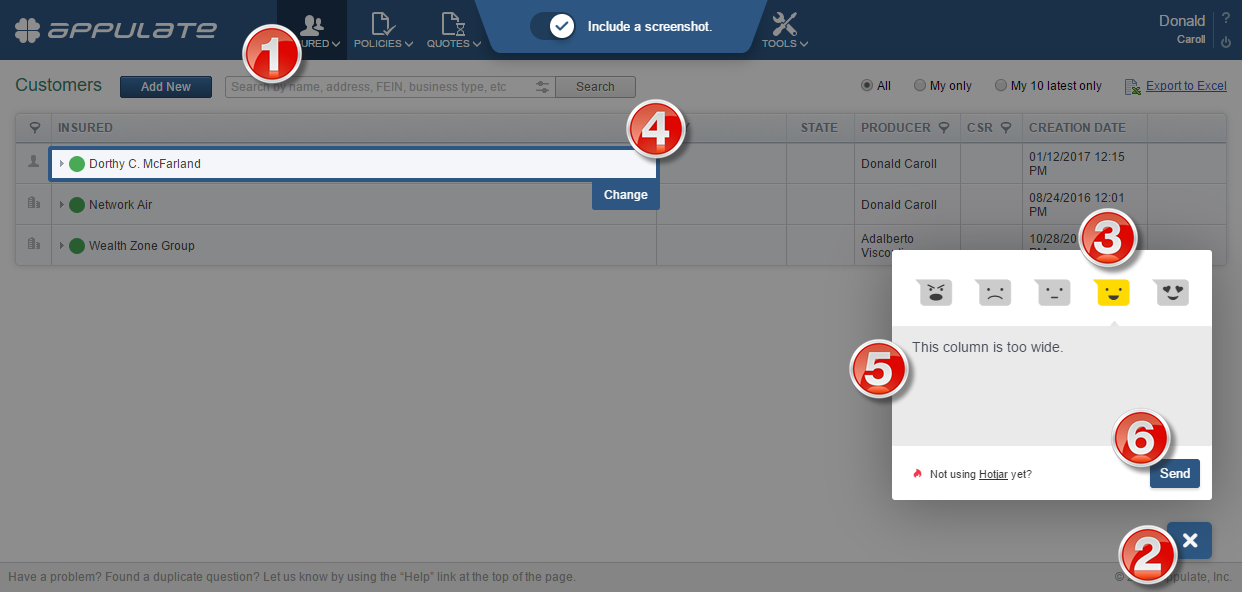
We always appreciate your opinion about our work and want to make Appulate more intuitive and more effective to meet any of your expectations. Thank you beforehand for your feedback. And thanks for using Appulate!