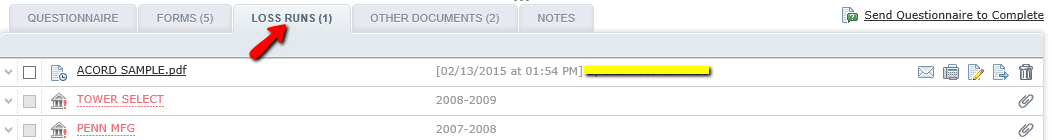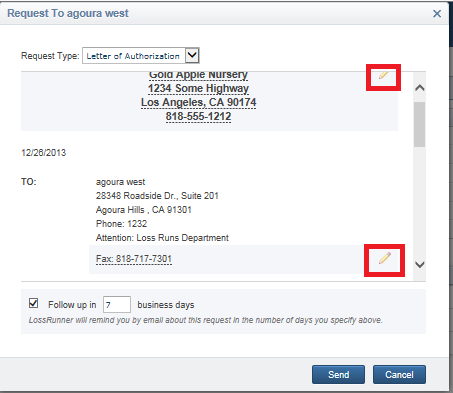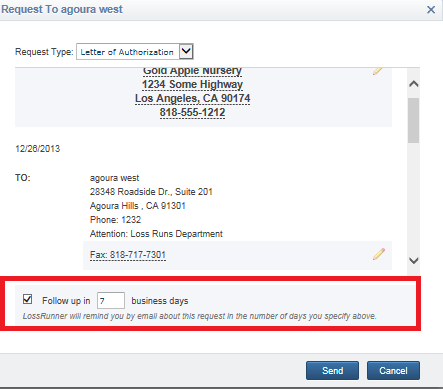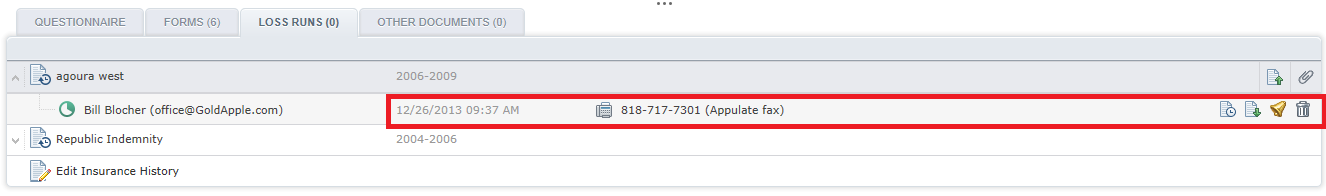LossRunner 4.0
LossRunner 4.0 is officially here! It is our new and improved loss run requesting tool which is very easy to use and secure for your prospect, using electronic signature.
Just simply Uplink your ACORD from your management system and it will take you into our Marketing section. Once there, click on “Loss Runs” and you will see that the carrier’s information gets plugged in for you, so you just have to click on the “Send Request” icon to review/edit your request:
Once you click on “Send Request, first choose a template. Either a Letter of Authorization or a request for Broker of Record.
Then you can edit or enter in additional information by clicking on the pencil icon in the following fields, Prospect’s company info, Fax or email for the carrier, policy number and period.
Once you have completed the template you can choose a follow-up reminder for yourself in any number of business days.
When you are ready, hit “Send” and your prospect will get an email with a link to sign the document electronically. As soon as they sign, you get email notification and the request will go directly to the carrier.
Loss runs come back to you or your prospect.
Once you send, you can track certain information in Appulate about the sent request:
-Date and time sent
-Carrier fax or email that it will send to once the insured signs
-Download audit trail
-You can download the signed document
-Remind the insured to sign or once they sign you can remind the carrier
– Cancel the request