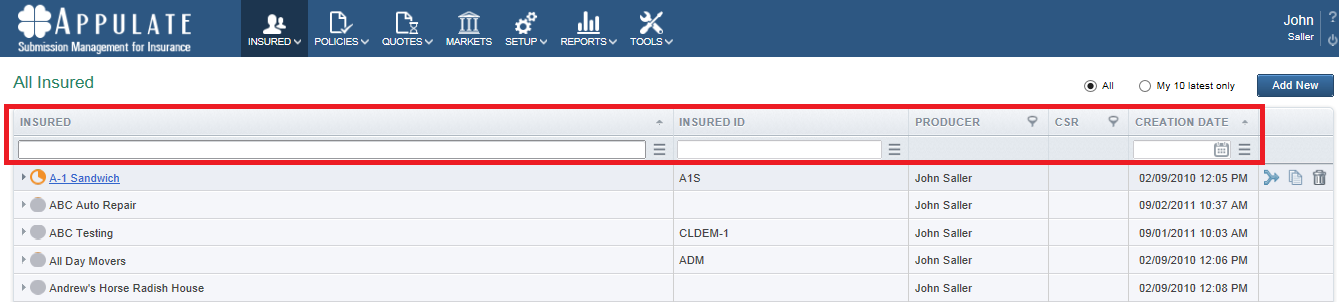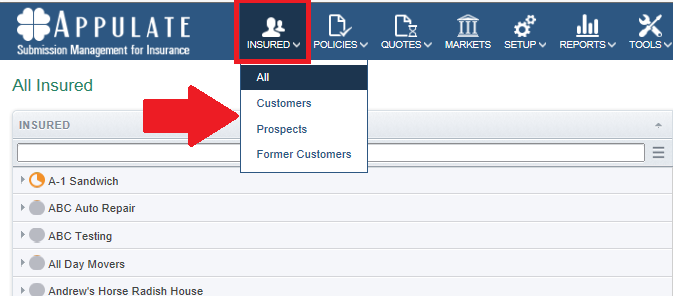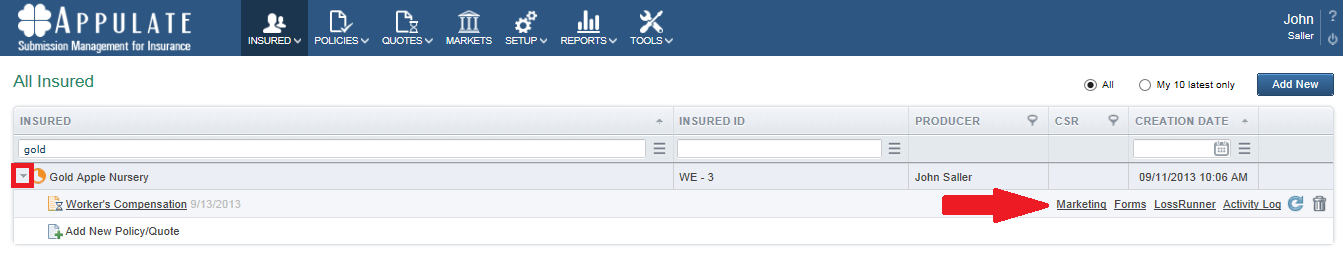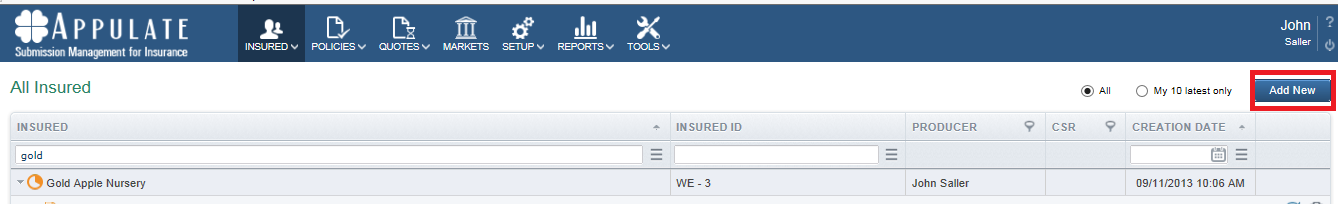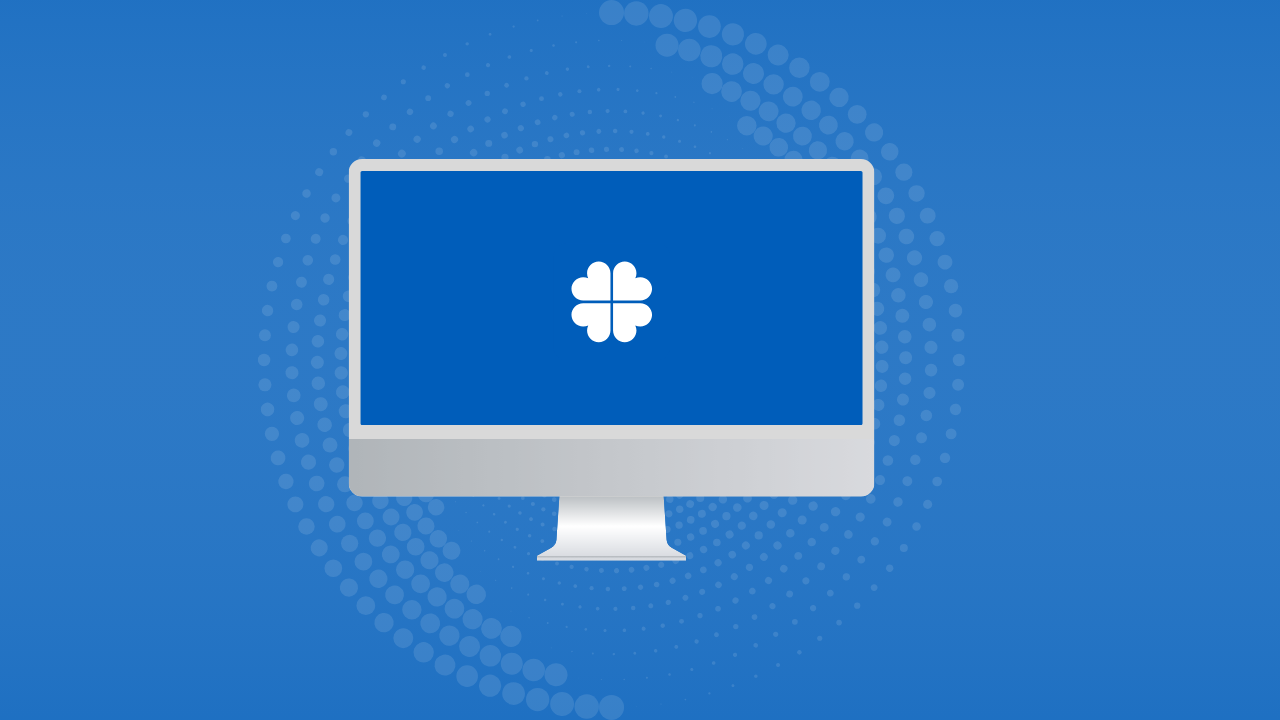Appulate’s “Insured” page gets a sleek new look!
All of your customers are still listed in alphabetical order on the main Insured page. Now you can search by Name, Insured ID, Producer, CSR, or Creation Date.
You can also search by the Insured’s status:
To take short cuts to our main features, simply click on the arrow to the left hand side of the insured. This will expand the file showing you the different policies for this customer. If you hover over a policy, short cuts on the right hand side will appear. Click on the short cut to get right to a main feature:
To add a new customer, simply click “Add New” on the right hand side.