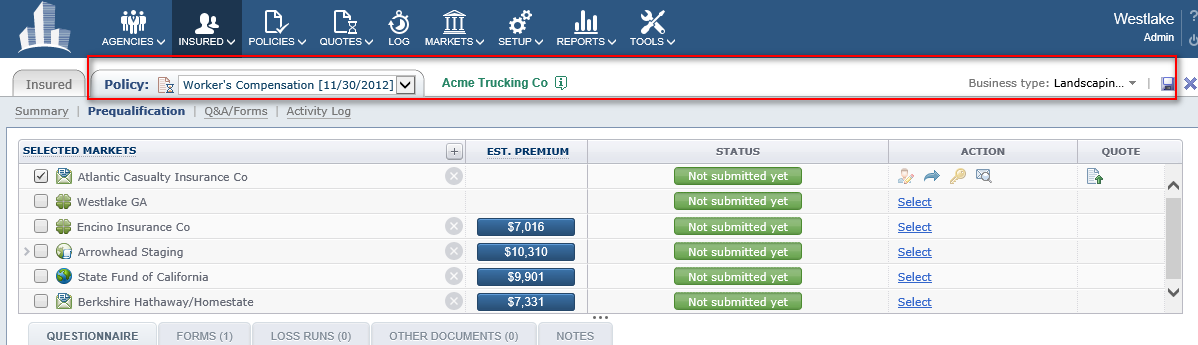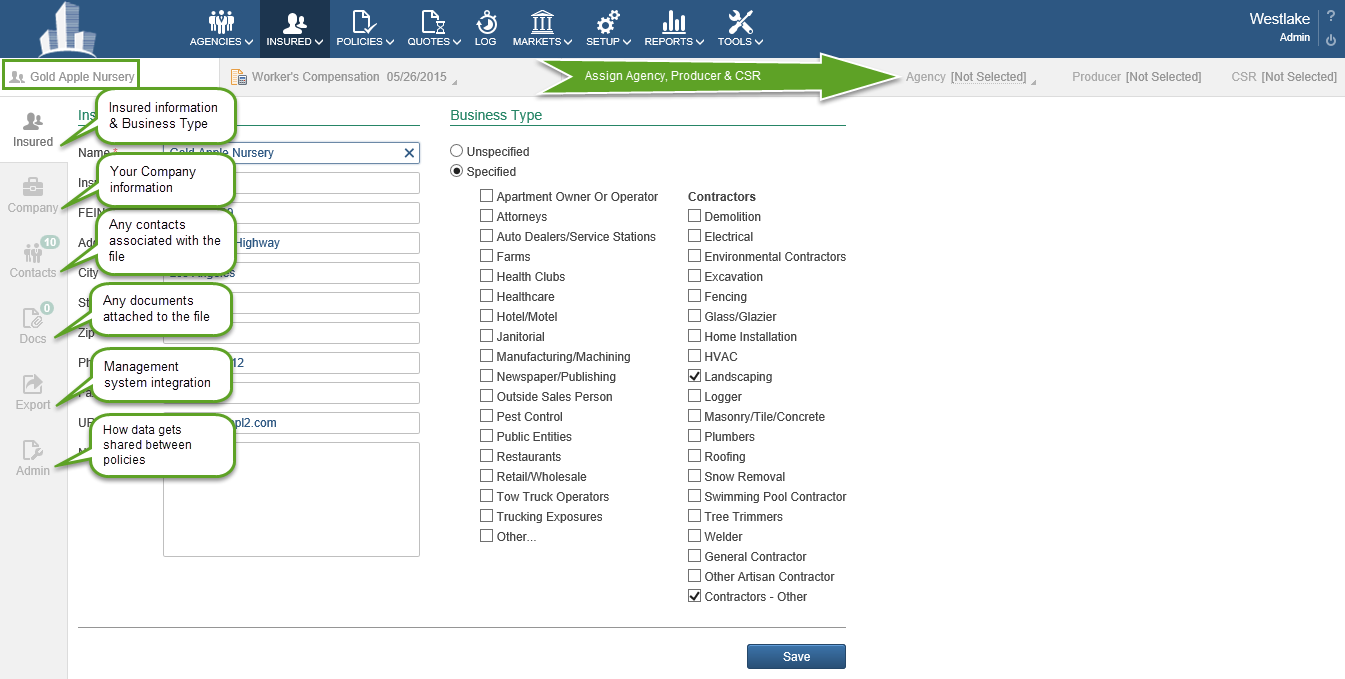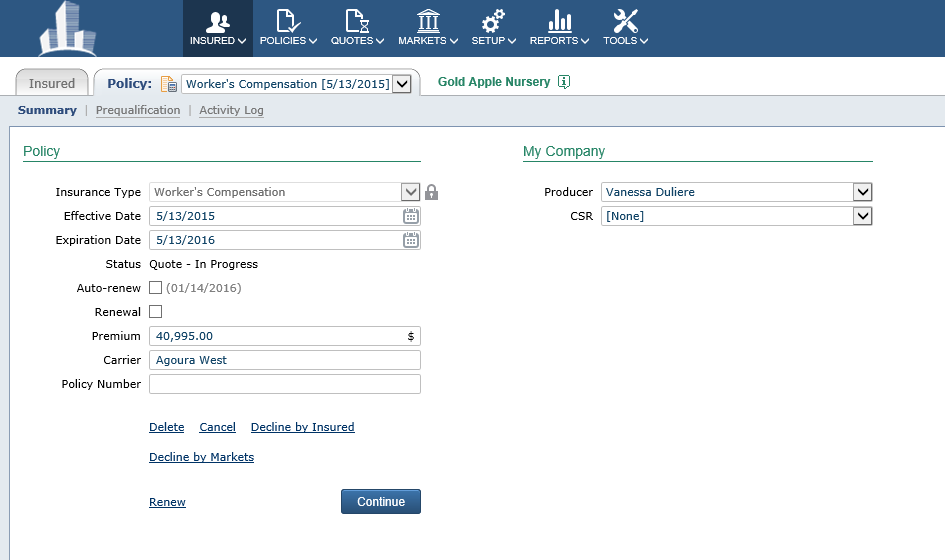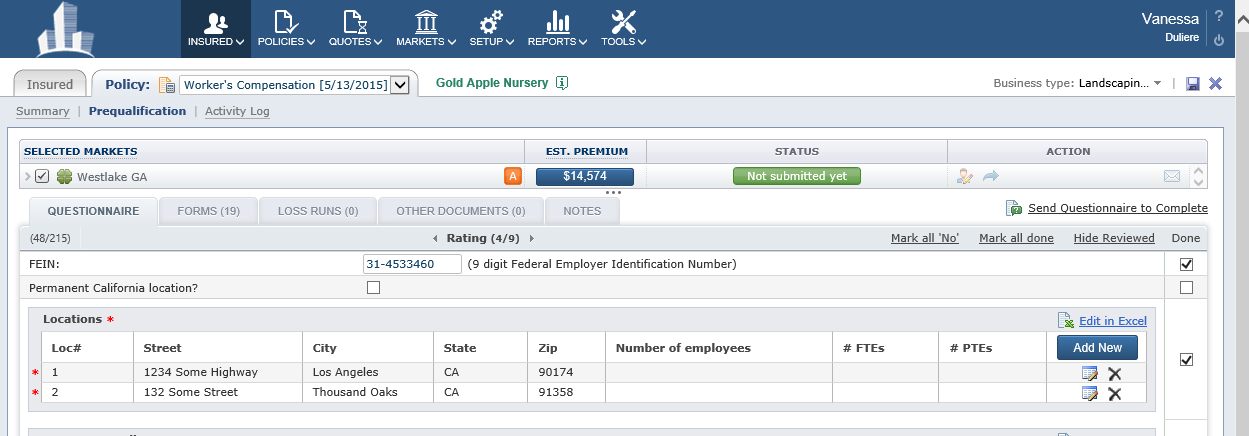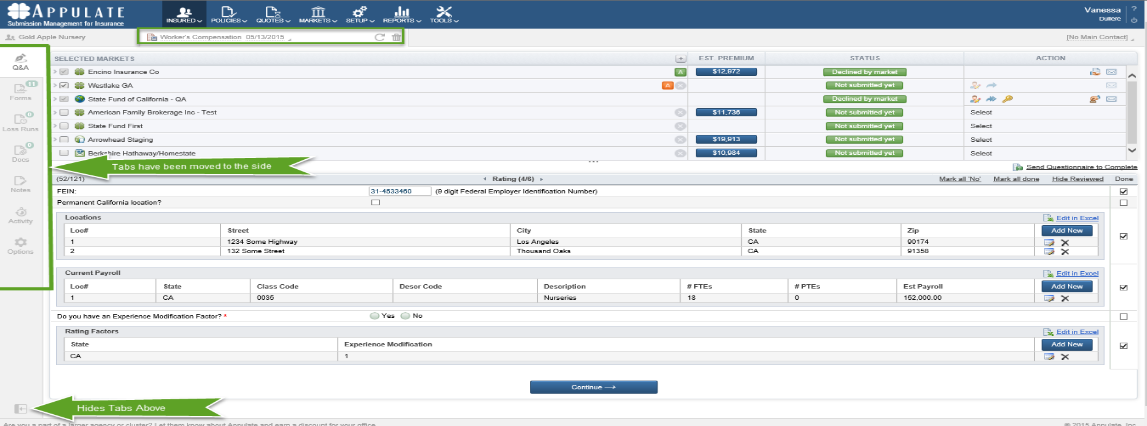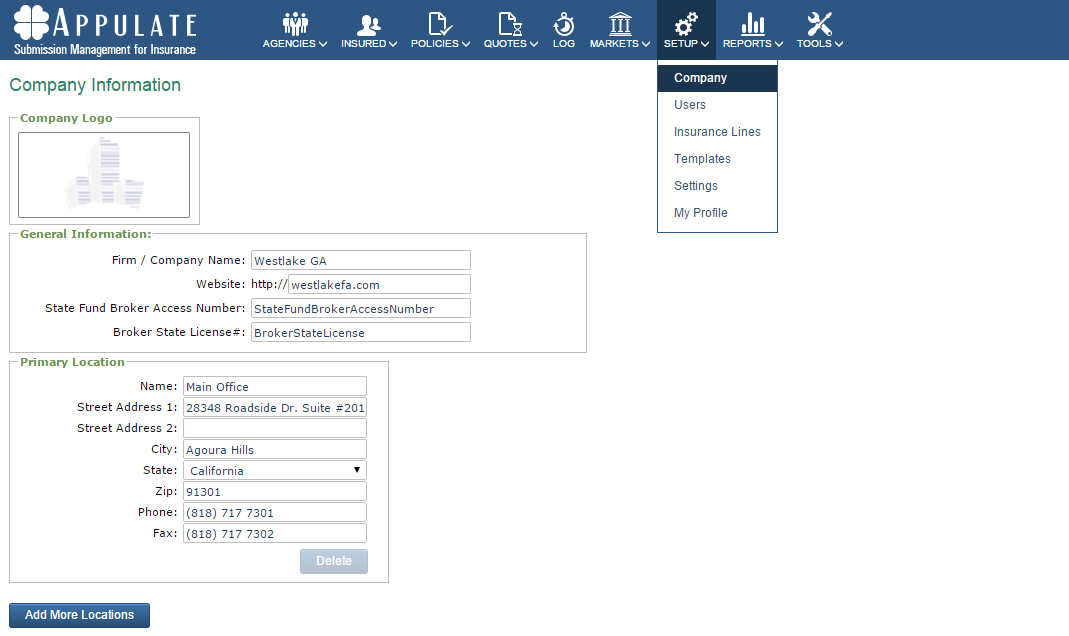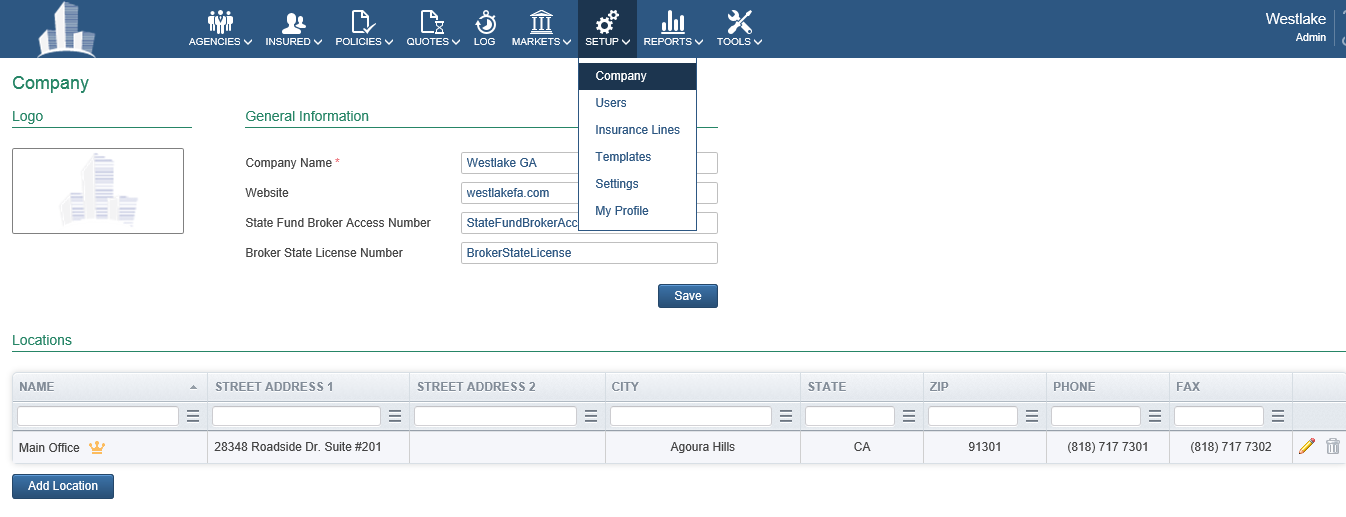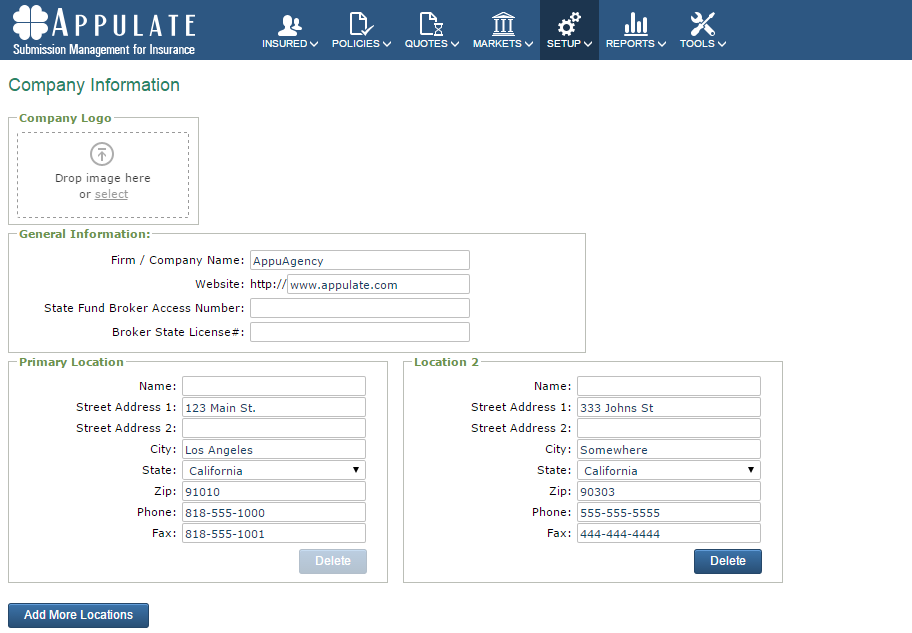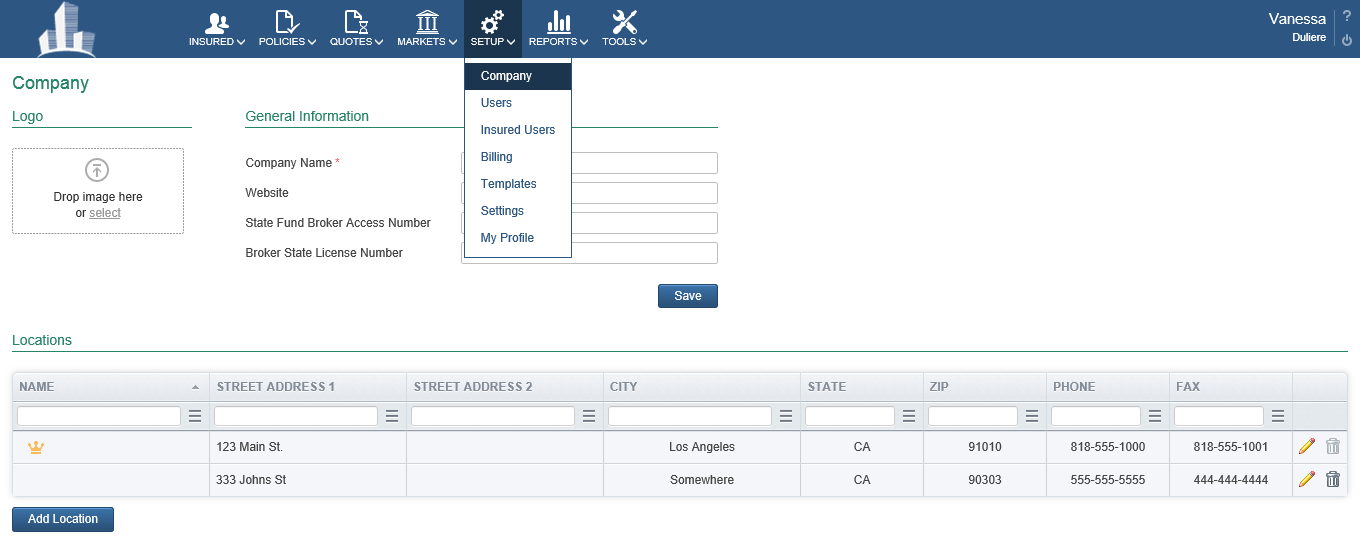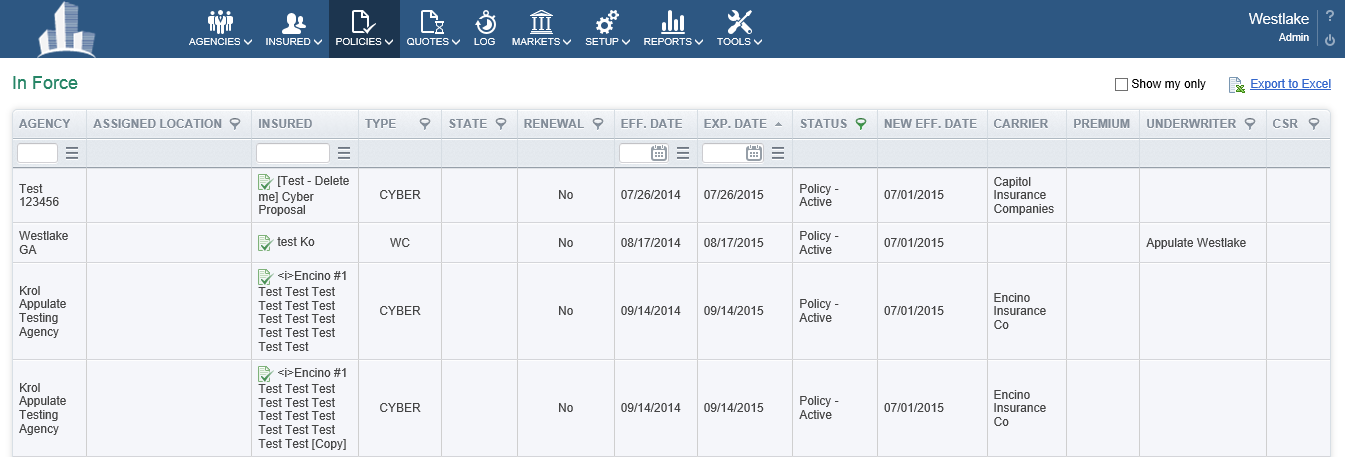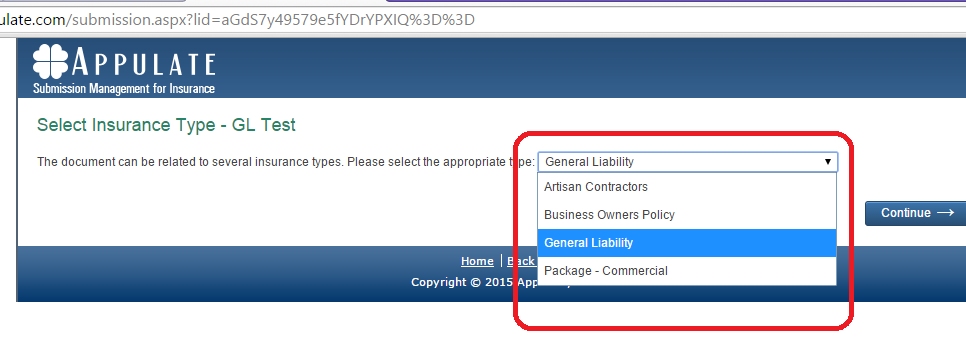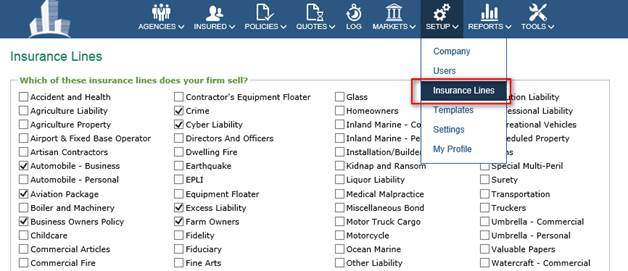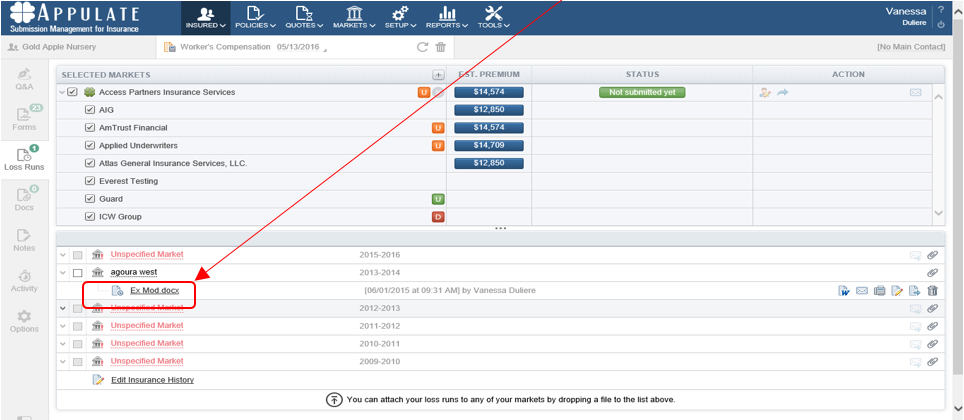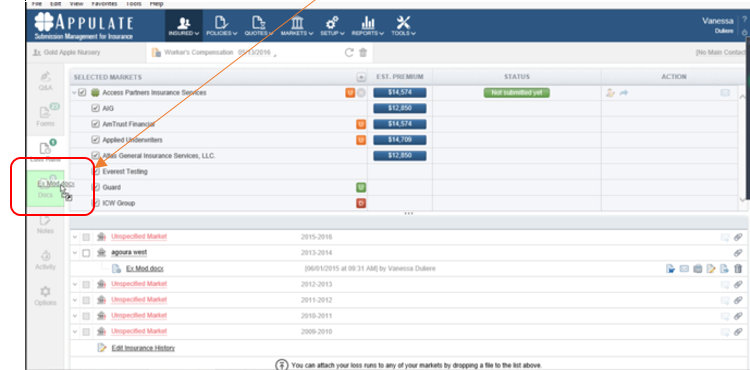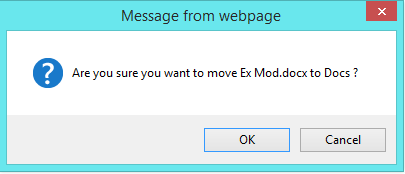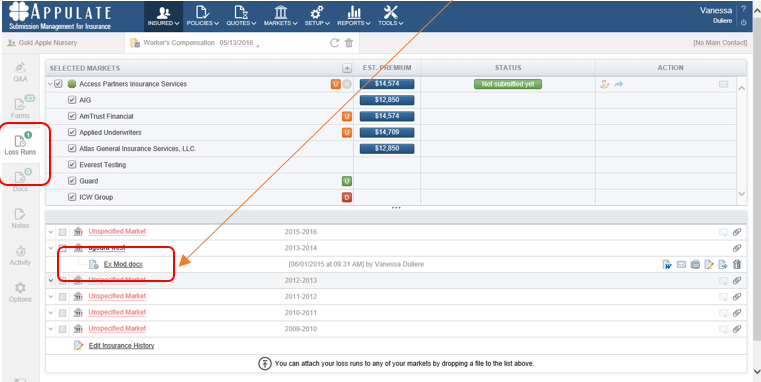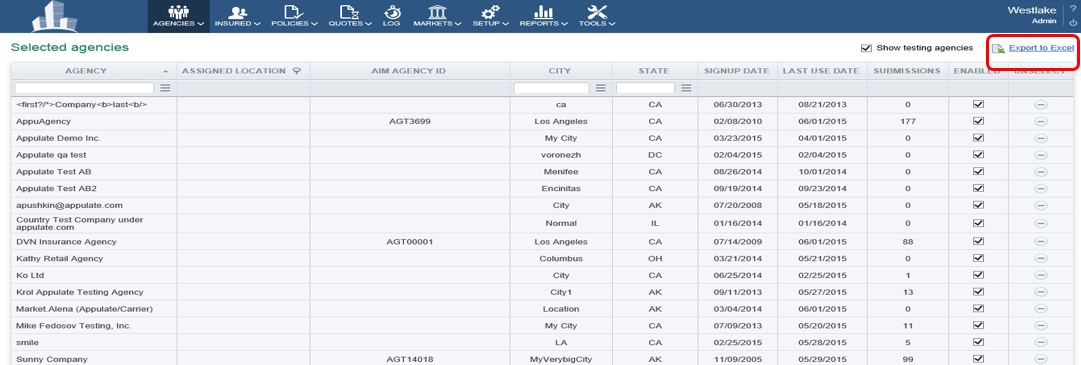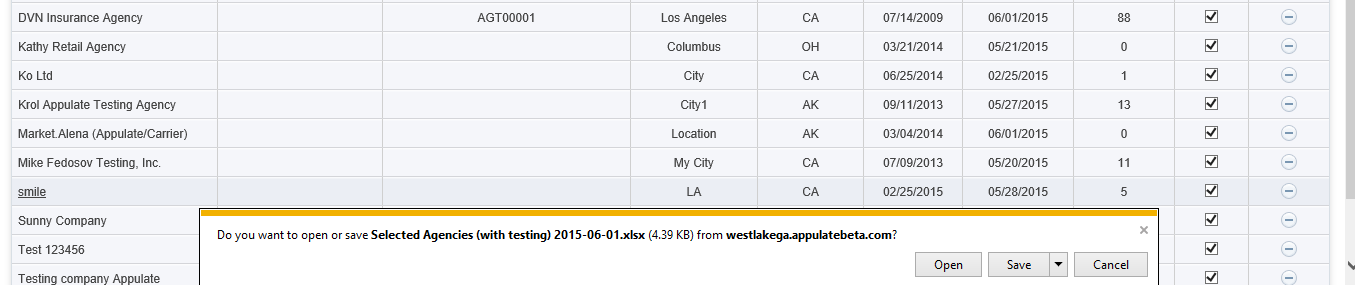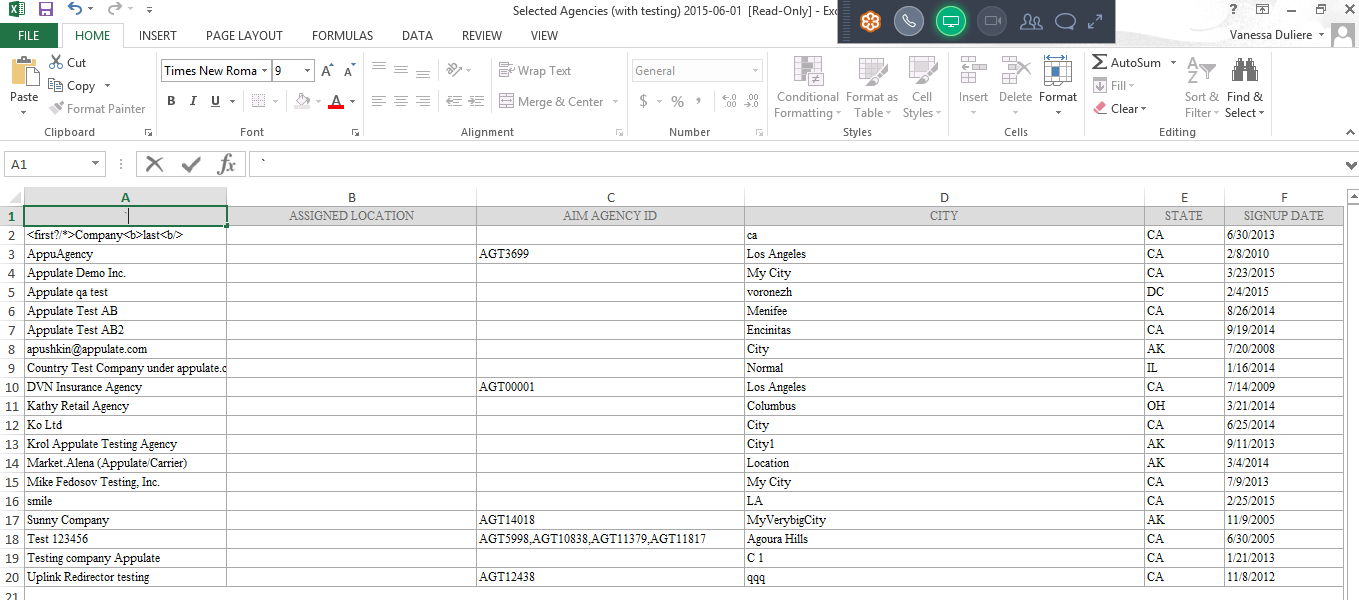Appulate 5.0 Release
Release 5.0 Features
This section of the document lists out all the new enhancements, defect fixes and known issues in the product sent as part of the present release. This release will be made available in appulate.com effective June 10, 2015.
Prior to June 10th,
- These features can be viewed directly by accessing the Appulate Beta Test Site.http://www.appulatebeta.com
- Access to appulatebeta.com, can be accomplished with your existing credentials.
New Features
This section holds all the enhancements and change requests deployed within the current release.
1. UI Change- Remove Summary Tab
Description: New design of the tab layouts to create a less cluttered appearance to the users. This entails moving several fields from the summary tab and combining within the existing Insured and policy tabs.
Old View (Market/Carrier)
New View (Market/Carrier)
Old view Agent (Prequalification/Marketing)
New View Agent (Prequalification/Marketing)
2. UI Change Location Management
Description: UI Changes to help make location edits easier to complete.
Old View (Market/Carrier)
New View (Market/Carrier) – This view provides a listing of locations, and ability to edit from right hand column.
Users can select the pencil icon, and will be taken into a screen specific to that location.
Old View (Agent)
New view (Agent)
3. UI CHANGE -Removing extra columns to Policy Views
Description: Removing Columns from the Policy Views.
New View – Note the unnecessary columns were removed.
4. UI CHANGE – Revisions for the Uplink Line Selection Option
Description: Currently, during the Uplink process, if an ACORD is “ambiguous” the user will be prompted to select the line of business.
This step will still be available, but there are some “behind the scenes” changes made by Appulate to better evaluate the information provided. The intent is to reduce the occurrence of this step and save some key strokes for the users where possible.
The list of insurance lines the company works with is taken into account when a user uplinks a document. The list of these lines is taken from this menu:
For example; if your company works only with Workers Compensation policies, the system will never ask you to create a Property policy even if you upload any Property related ACORD forms.
5.New Functionality – Drag and Drop between Tabs.
Description: User will now have the ability to drag and drop documents between certain tabs (Docs, Forms, & Loss Runs). This does not apply to ACORD forms and Supplemental items.
Example: We have a document that was uploaded into Loss Runs.
Before placing into another tab, the user will be prompted to approve the move.
After clicking OK, the document will be added to the new tab location.
6. New Functionality – Export Selected Agencies to Excel.
Description: Carriers will now have the ability to export selected agencies directly into an excel format.
Example: From the selected agencies screen, there is a new link that users can select the Export to Excel link.
This will automatically move the list into an Excel document.
Sample Excel document
7. New Functionality – Integration with New Ticket System
Description: While this may not be an Appulate system change, we are integrating with a new ticket system and did want to advise our customers of this process. If you submit a request to support@appulate.com, you will now receive a response email with an assigned ticket number. This will be used by the Appulate support team to keep track of progress and can be used for communications with Appulate when looking for a status update on an issue.
In closing, if you should encounter any questions or issues with the release, please contact support@appulate.com. As always, provide as much detail as possible of your issues and even submit with screen shots.