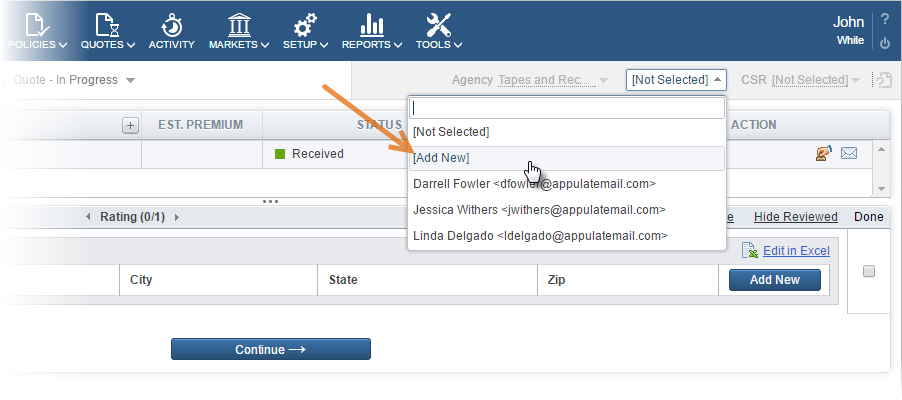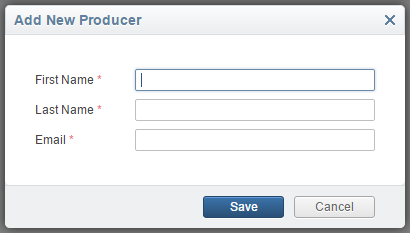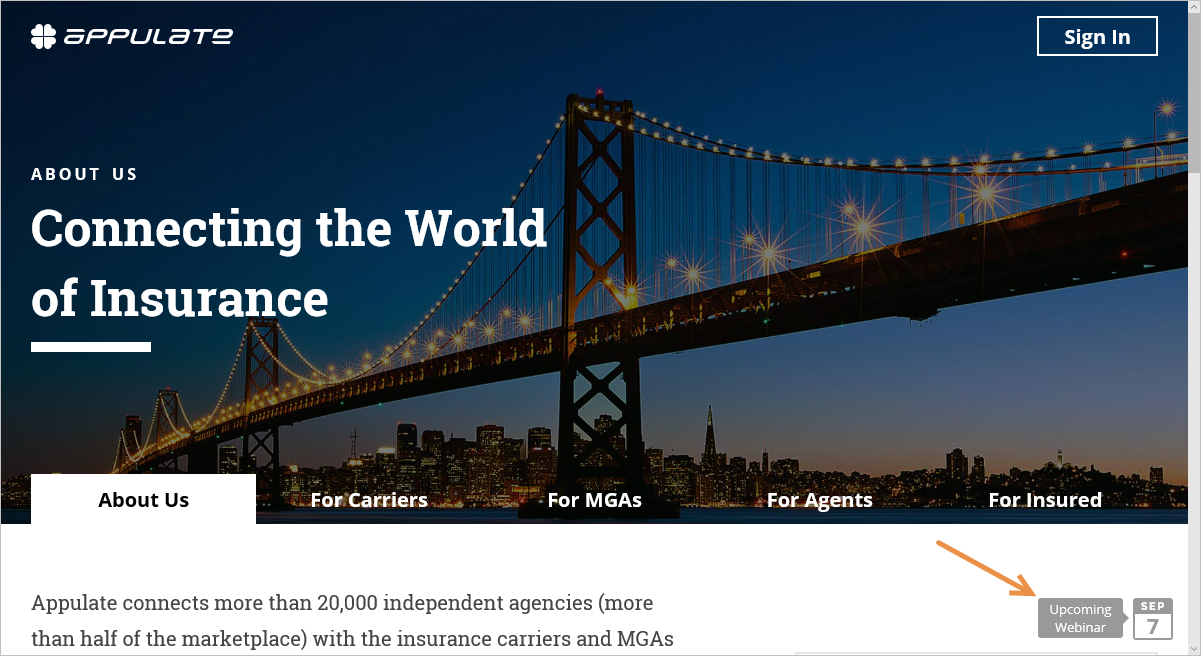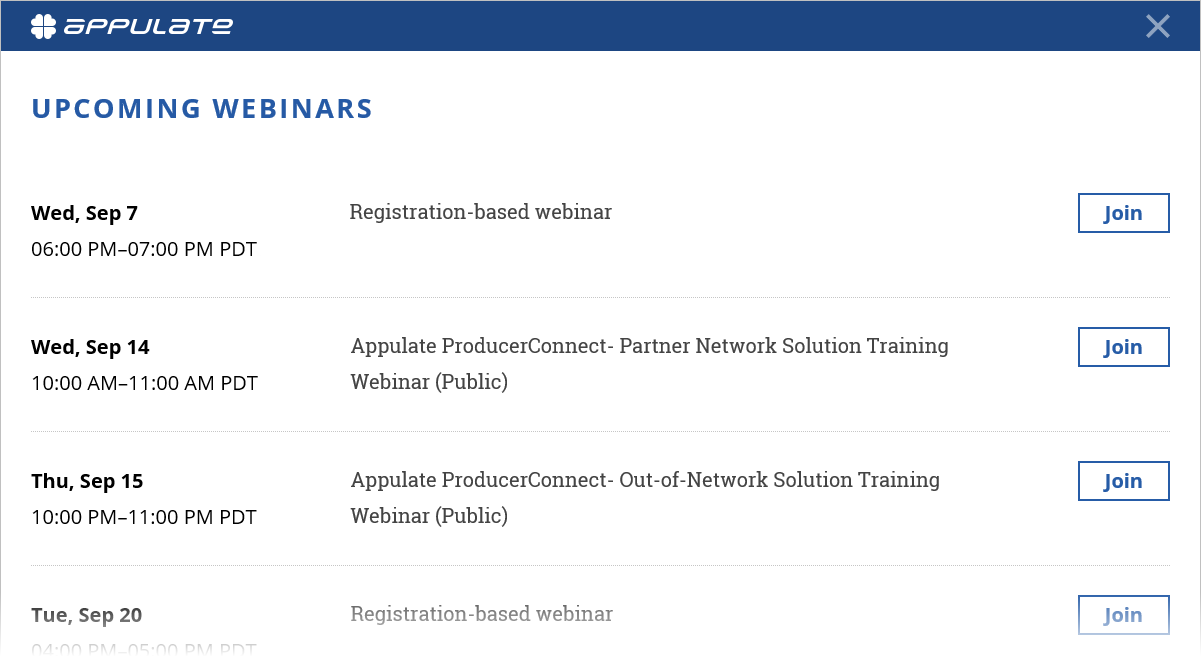Adding new agency users by a market
When a market user creates an application or policy and assigns it to an agency, this user is able not only select an existing agency user for assigning but also add a new one.
Note: This ability is available if the agency has selected the “Allow my markets to control my users” setting on the “Settings” page.
When a market user clicks to select a Producer or CSR user of an agency that is assigned to run the market’s application or policy, the list of available users contains the “Add New” option.
Upon clicking this option, the Add New Producer or Add New CSR dialog box opens to enter the name and the email address of the new agency user (see the following figure). This person will receive an invitation email message to join Appulate with the user role “Viewer”, which has a significant number of limitations.
Note: Since users in the Appulate system are identified by their email addresses, a new agency user with a registered email address cannot be added. Depending on whether the entered email address belongs to a user of the assigned agency or to a user of any other company, the system will either select this user automatically or show a relevant information message.
Training webinars
We regularly run training webinars for our customers. You can join any upcoming public webinar right on the main page of our site.
To view the list of upcoming public webinars, click the Upcoming Webinar button in the lower-right corner of the main page of our site (see the following figure). This button also informs you about the date of the next webinar.
On the open Upcoming Webinars page, click the Join button next to the event you want to attend and then follow the further instructions to register for it.