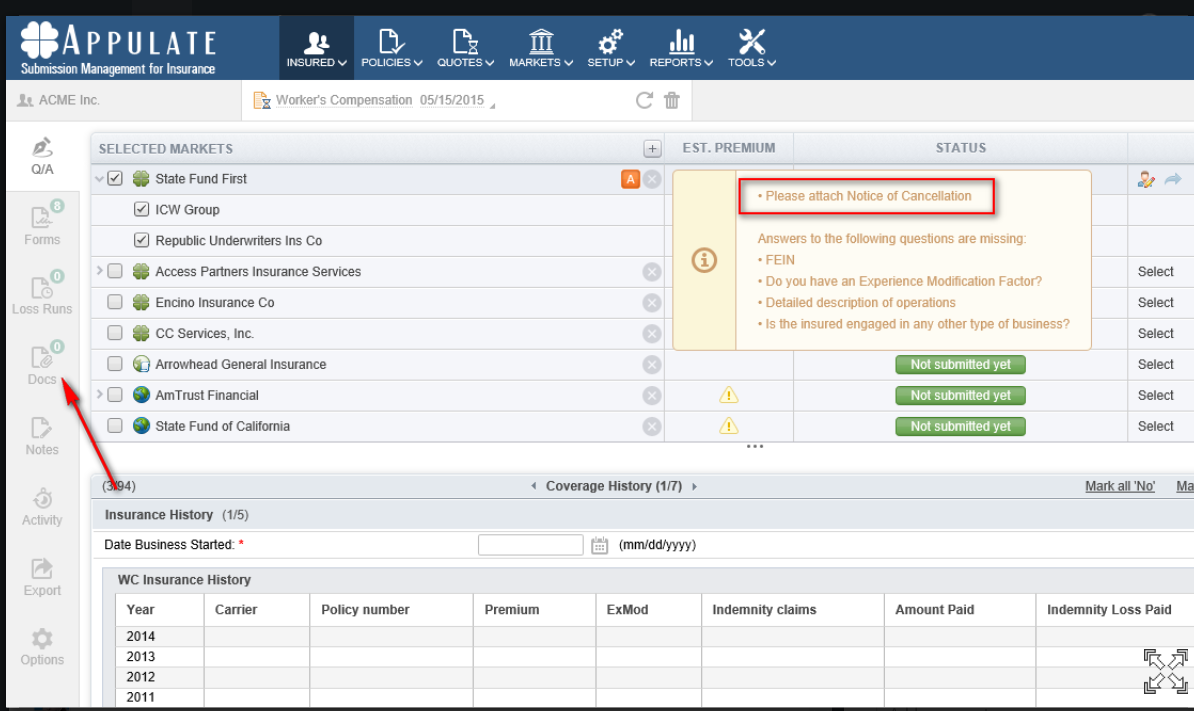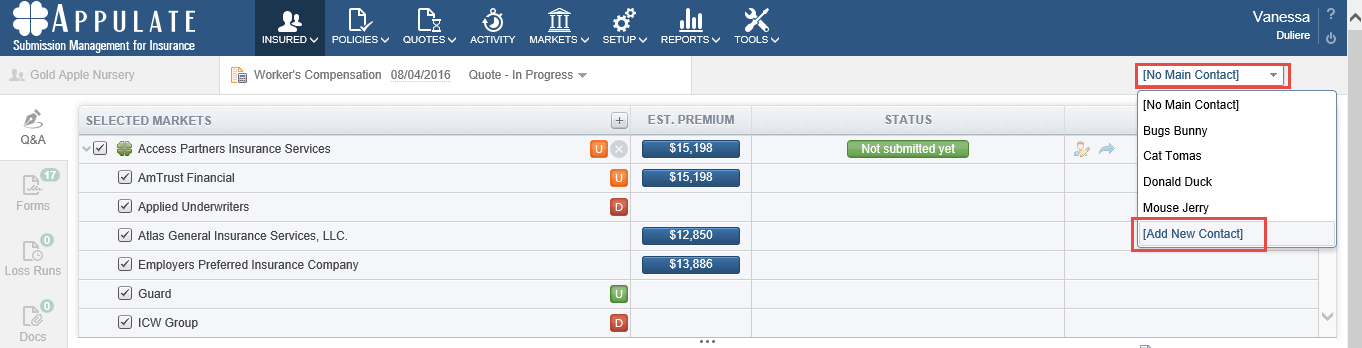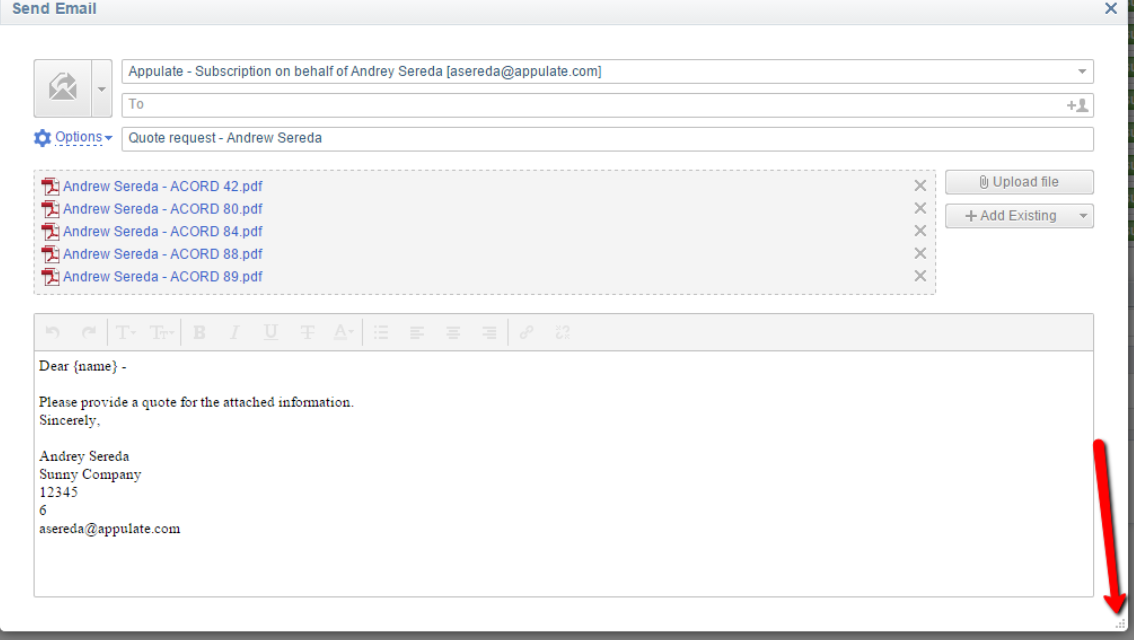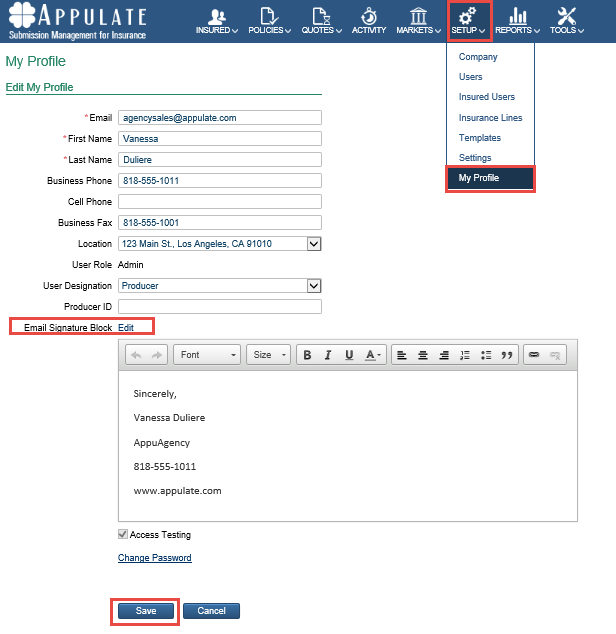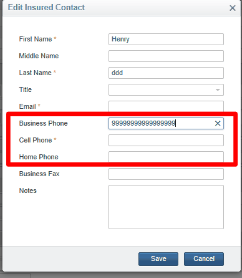Asterisk for required documents
When Notice of Cancellation and/or Declaration Page attachments are required as part of a submission, there will now be a red asterisk near the Docs tab until the document is attached.
Adding New Contact
To assign a contact to a file, click on the “No Main Contact” drop down menu. If your contact doesn’t show up on the list you can now add new, right within that section.
Email dialog size
Email signature block
User Profile now contains an Email Signature Block, which can be pulled into any emails generated from Appulate.
The basic signature will appear with First Name, Last Name, Company & Business Phone. The user can edit the information accordingly by selecting the edit link.
Contact Information Phone Type
Users will now have the option to enter any of the 3 phone types, without any validation on cell number being mandatory.
Previously, Cell number was required.
Now, nothing is required