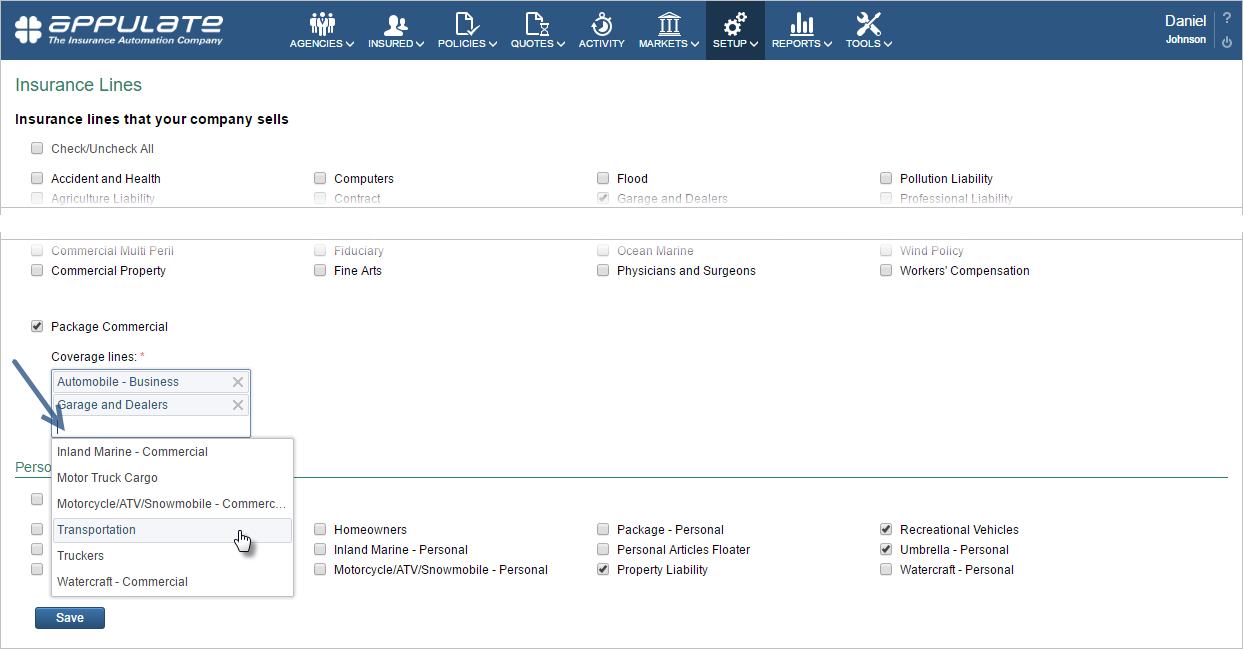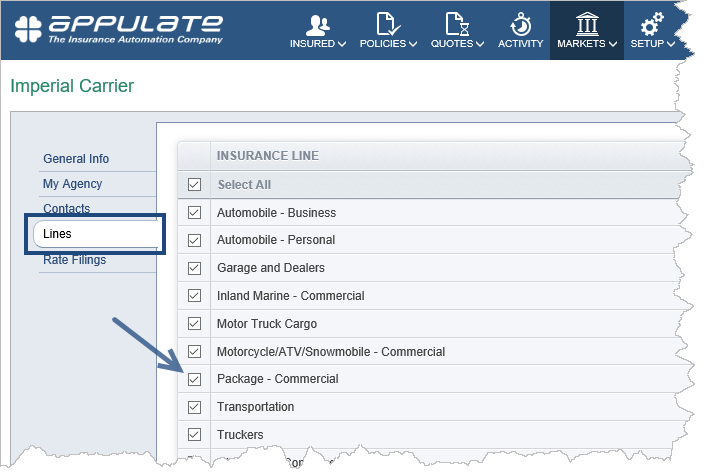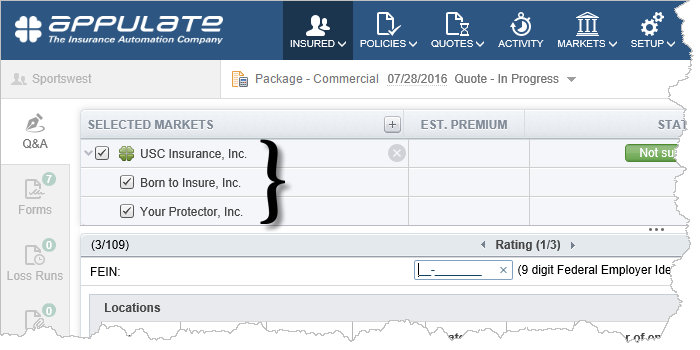PACKAGE COMMERCIAL LINES CONFIGURATION
Package Commercial insurance line is configured individually: it is associated with a set of coverage lines.
When a market user selects "Package Commercial" insurance line on the Insurance Lines page, this user needs to specify coverage lines to include them in this package. The list of coverage lines can be composed of currently selected Commercial insurance lines, and at least one item must be included.
- To add a coverage line to the package, click the empty row in the Coverage lines list and then select an insurance line from the drop-down list (see the following figure).
- To remove a coverage line from the package, click ‘×’ on the respective row.
Agency users cannot include or exclude coverage lines; they only see the list of selected items. This list is based on the coverage lines supported by the agency’s markets whose “Package – Commercial” insurance line is selected on the Lines tab.
Included coverage lines are used when an appropriate market or agency user creates an application or policy on the Create New page. When “Package – Commercial” is selected as the insurance line, one or more coverage lines belonging to the package must be added to the Coverage Lines box.
After that, this user can submit or redirect the application or policy only to the markets that support at least one coverage line added to the Coverage Lines box. The other selected markets are not displayed on the respective page.