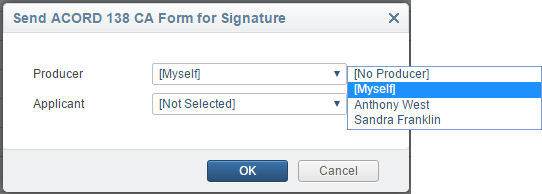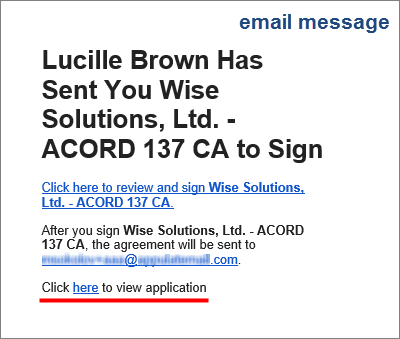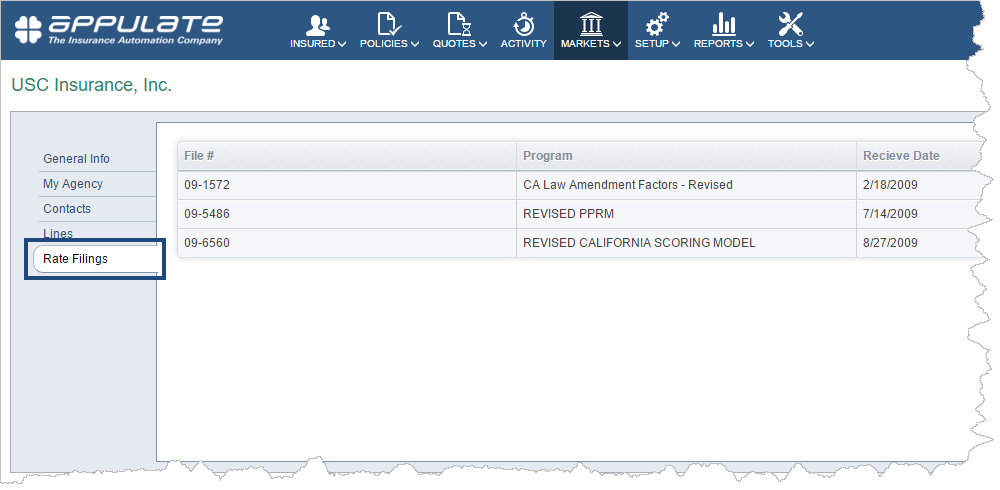QUOTE DOCUMENT STATUS
Quote document status can be changed, which can influence the overall submission status.
When an agency user submits an application to a market and receives one or more quote documents in return, this user can change the status of these documents according to the insured’s or producer’s decision: Accepted by Insured, Declined by Insured, or Declined by Producer (see the following figure). The selected document status can also be restored. The market user can change a document status too.
The submission status changes depending on the selected document statuses or the actions upon documents.
- An agency user clicks the “Send by Email” button (or the “Send to Sign” button if available) in the “Action” column to send the document to the insured. The submission status will change to “Sent to Insured” (see the following figure).
- The insured can accept or decline the quote document, and the agency user changes the quote document status accordingly.
- If all the documents have been declined, the submission status gets declined.
- If at least one document is not declined, the submission status depends on the statuses of the non-declined documents (for example, “Sent to Insured”, or “Quoted” if the quote document sent to the insured has been declined).
- If at least one document has been accepted, the submission status gets accepted.
- Upon accepting the quote document, the agency user clicks the “Request to Bind” button in the “Action” column to ask the market for the offer confirmation. The submission status will change to “Requested to Bind”.
CUSTOM E-SIGNATURE EMAIL
When you send an email message to an insured customer or a partner company through the Appulate system, your recipient sees the name and email address under which you are registered in the Appulate system, not the eSignature service identification. This solution eliminates the possibility of your message being misrecognized or marked as spam.
This feature is applicable to the following email points:
- A quote document record on an Application page: the “Send to Sign” button in the “Action” column
- The “Forms” tab of an Application page: the “Sign” button
- The “Loss Runs” tab of an Application page: the “Send Request” button.
In addition, when you send a form to sign, you select the producer and the applicant in the open dialog box.
- If you select yourself as the producer (“[Myself]” option) the email message will not be sent to you. Only the applicant will receive the message.
- If you select another person as the producer, both this person and the applicant will receive the message. The body of the message sent to the producer will contain one extra line “Click here to view application”; this link refers to the respective application page in the Appulate system.
RATE FILING TAB
A new tab to store rate files has been added to a market page: Rate Filings.
Downloadable rate files related to particular markets are available to agency users. You will find them on the new Rate Filings tab on a Market page (see the following figure). When the content of this tab is updated, interested users receive the respective notification message.