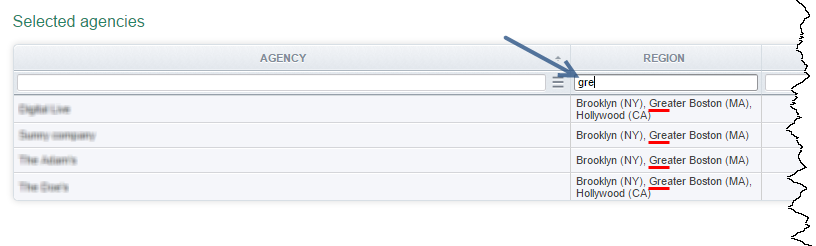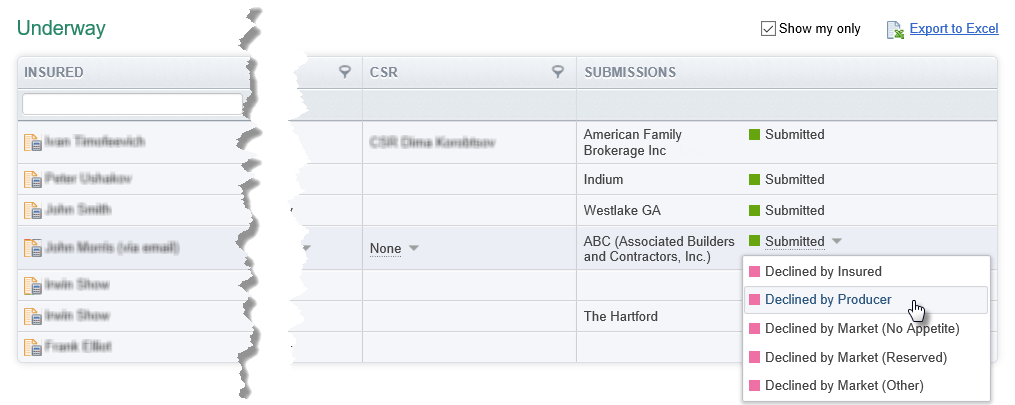ADDRESS LOOKUP
A lookup list appears to assist you in entering the insured’s address, city, state, or zip.
On the Insured page, start typing an address, city, state, or zip. After you have typed several characters, a lookup list containing your possible choices will appear. When you select an option from the list, the active box and the dependent boxes will be populated automatically.
Note: You need to type in at least 5 characters in order for the Address lookup list to appear.
FILTERING BY REGION
Agencies, the insured, policies, and quotes can be filtered by a region.
Note: This feature is available to market users only.
The new Region filter box, located in the Region column heading, facilitates record search on Agencies, Insured, Policies, and Quotes pages. To apply filtering, type one or more characters that the region you are looking for contains.
Note: Click “Advanced Search” in the “Search” box to turn on the filter boxes, including the Region filter box, on Insured pages.
MORE EDITABLE COLUMNS ON UNDERWAY
One more column has been added to the table on the Underway page: Submissions.
You can see the market companies to which applications have been sent and the market status of these applications in the new Submissions column on the Underway page. Moreover, if an application has been sent through a channel alternative to the Appulate services, for example through email or weblink, you are able to change the market status to reflect the market’s resolution in the Appulate system.