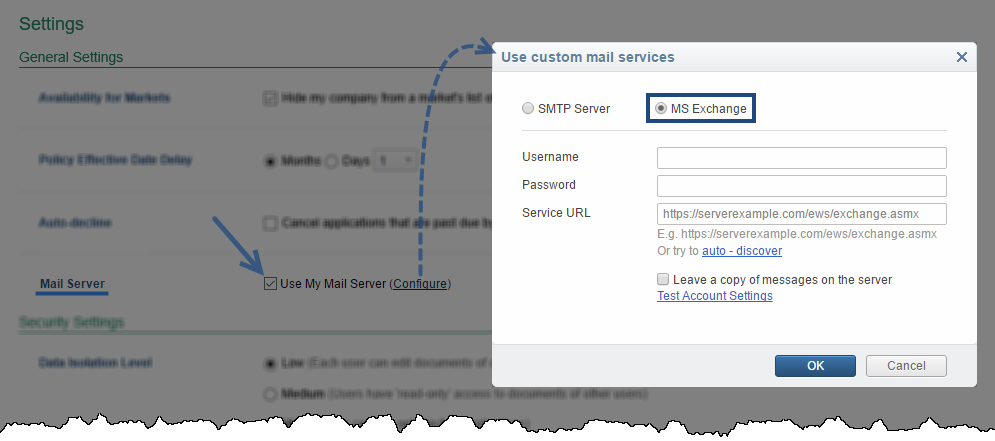MS EXCHANGE SUPPORT
New choice to configure your custom mail protocol to send email messages: MS Exchange.
Appulate uses its SMTP configuration and a special approach to prevent your incoming email messages from being marked as spam. This approach might cause the reply email messages to be delivered to the Appulate support email address, not to your email address. Although the Appulate support team looks through to find such messages and forward them appropriately, this process takes time and might cause delay in delivery. Therefore, we recommend you to use your mail server in order your messages to be recognized by the Appulate system.
We have expanded the relevant functionality, and now, besides SMTP server, you can use Microsoft Exchange Server. To do it,
- On the Settings page, find the Mail Server setting, select the Use My Mail Server check box, and then click Configure.
- In the open Use custom mail server dialog box, click MS Exchange and then enter your credentials.