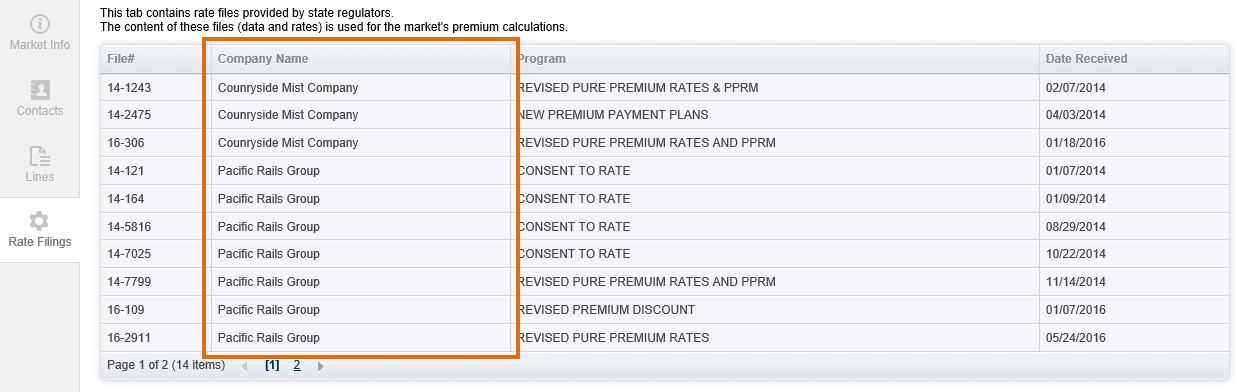The “Agency” and “Market” pages have been redesigned to improve their usability and ensure the UI elements used on these pages are consistent with the current industry standards.
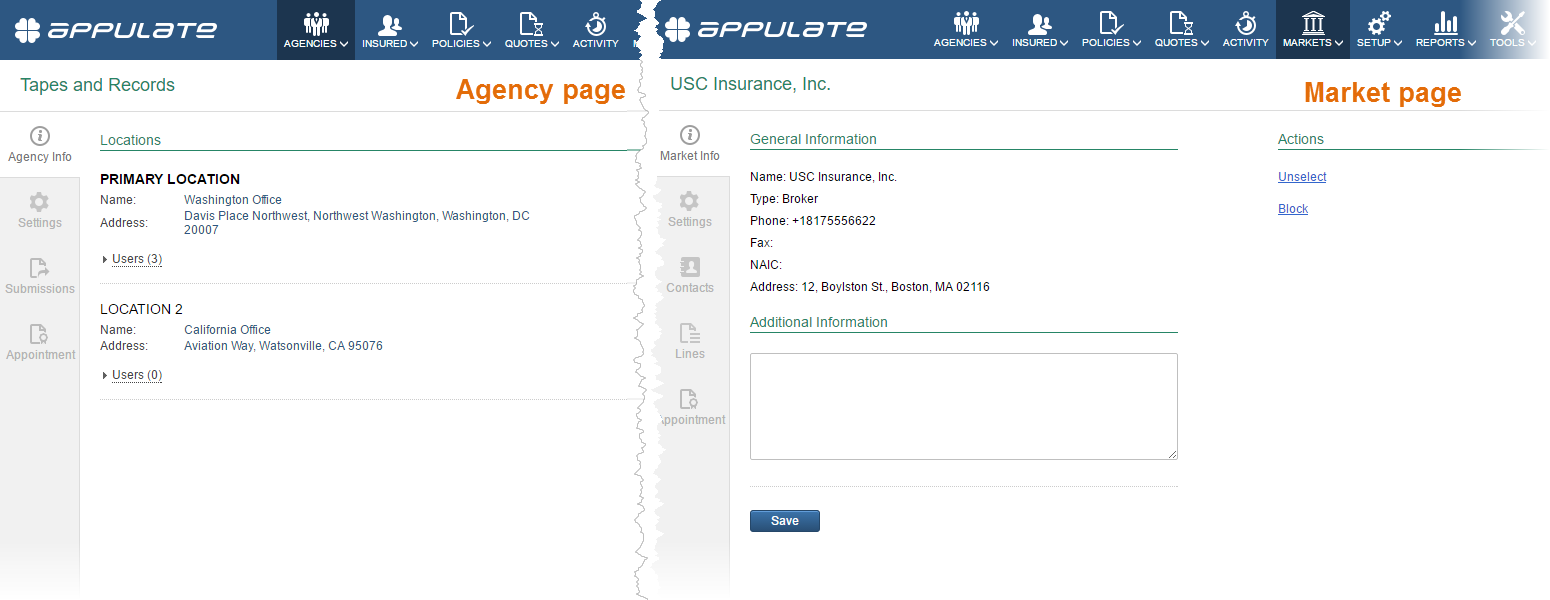
Markets’ visibility to agencies
We have expanded the functionality controlling the visibility of a company’s partner markets. Now the users of your company are able not only to define whether your markets are visible to your agencies but also to define whether the visible markets are selected for submission by default.
Note: This feature is available to market users only.
The Visibility to Retail Agencies setting on the Settings tab of a Market page has three options to define whether this market is visible to your agencies when they submit a request for quotation through your company, and if visible, whether or not this market is selected for submitting by default (see the following figure).
- Invisible: This market is invisible to your agencies. This option is set by default if “None” is selected as “My Markets’ Visibility to Agents” on the “Settings” page.
- Visible, not selected: This market is visible to your agencies, but they need to manually select it for submitting.
- Visible, selected: This market is visible to your agencies and is automatically selected for submitting. This option is set by default if “All” is selected as “My Markets’ Visibility to Agents”.
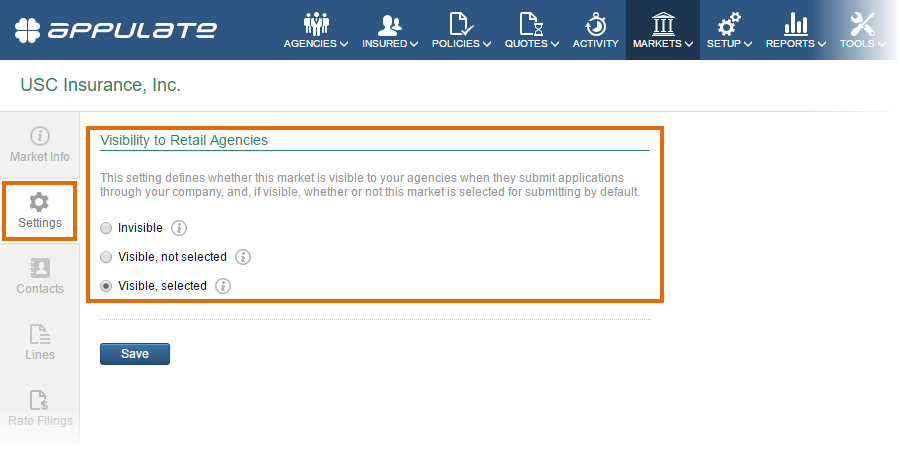
Regular non-Admin users of your company can change this setting only if the My Markets’ Visibility to Agents setting is set to “Select” (see the following figure). The Admin users can always change this setting, but this may affect the My Markets’ Visibility to Agents setting: if it is “All” or “None”, it will be switched to “Select”.
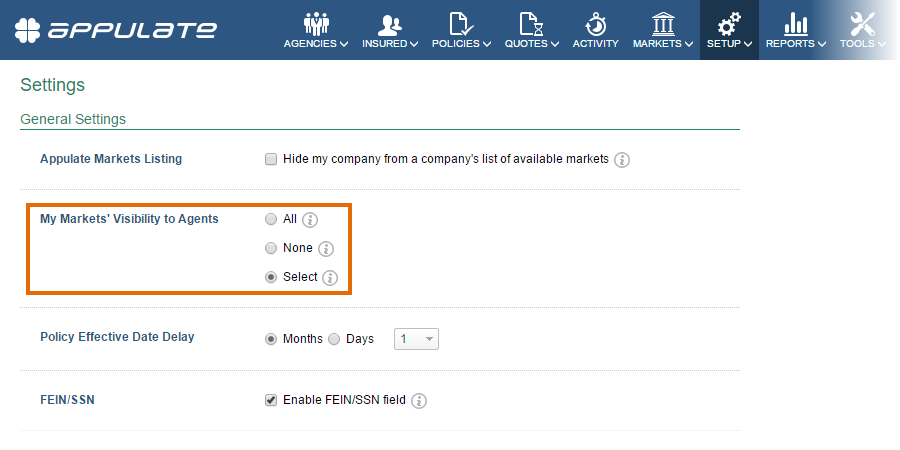
If the My Markets’ Visibility to Agents setting is set to “Select”, all newly selected markets will be visible to your agencies and selected for submitting (“Visible, selected”) by default.
The Visibility to Agencies column on the Selected Markets page shows whether a market is visible and selected. You can also change this parameter there.

Rate files of partner markets
Rate files of a carrier’s partners are available on its Rate Filings tab.
An agency’s users have access not only to the rate files of the agency’s market but also to the rate files of this market’s partner markets if this market is a carrier, not an MGA, and this market allows its agencies to work with these partner markets. All the rate files are available on the market’s Rate Filings tab, which in this case contains one more column: Company Name.