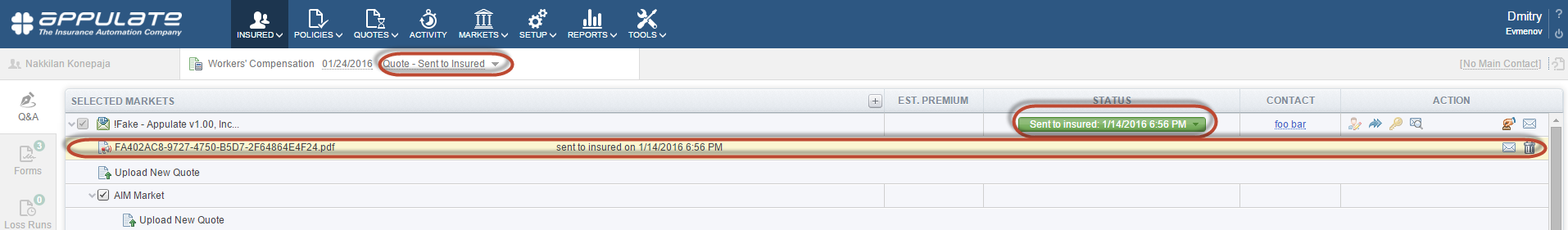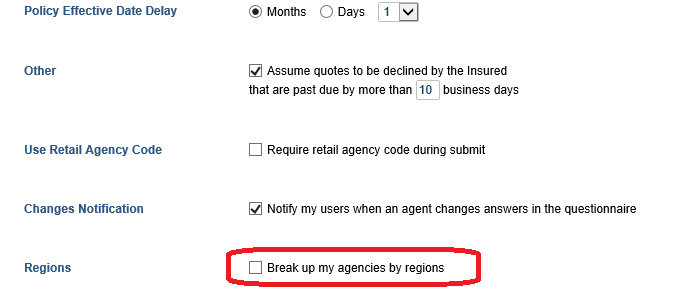Quote Sent to Insured Status Update
After an agency sends an uploaded quote to an insured by email, the status of the quote will be automatically changed to Sent To Insured, regardless of the submission type for the respective market. You can send the quote to the insured more than once.
On the market selector interface, the date and time when the quote was sent is shown alongside the quote’s file name; the corresponding row is highlighted with pale yellow color, as shown on the screenshot. The highlighting and the timestamp remain even after the view has been refreshed.
On the quotes’ grid interface, in addition to the Sent To Insured status, the icon of the quote is changed and a hint is shown on mouse hover, as shown on the screenshot:
You can manually change the automatically assigned Sent To Insured status to one of Declined by Market statuses. If necessary, you can revert the status to Sent To Insured.
If the file of the quote that was sent to the insured is deleted, the status of the quote automatically reverts to one that preceded the sending of the quote.
Region Setup Interface Availability Made Conditional on the Regions Flag Status
For markets, if the flag Regions – Break up my agencies by regions (under Setup –> Settings –> General Settings, see screenshot) is not set, the region setup interface under Setup –> Company –> Regions will be hidden.