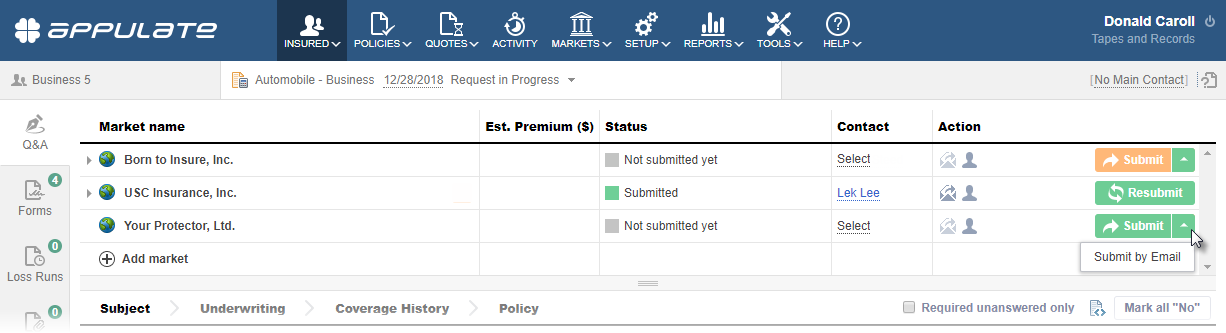Weblink submission by email
You can also make a Weblink submission by sending an email message to a market instead of using a call to its portal.
Markets employing a web portal to receive submissions may nevertheless require that information on middle- and high-risk enterprises should be emailed to them. And if you are aware of such requirements of a particular Weblink market, you can send your request for quote via email. To do it, in the Action column on the RFQ interface, click the right section of the Submit button (marked with an arrow) and then click Submit by Email.
It will open a standard Appulate Send Email window with the attached forms, so you will need only select a recipient and send them the email message.
Note that whether a standard Weblink submission is allowed or not (the “Submit” button is green or orange), you can always make the submission to this market by email. A repeated Weblink submission (resubmission) by email is inapplicable, no matter which means was used for the first time.