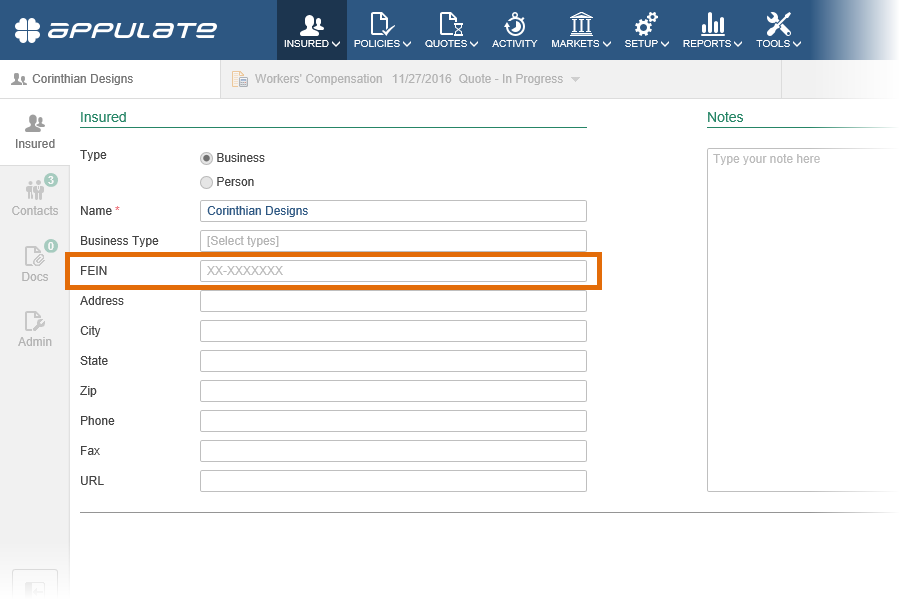Market users are able to group data in the Quotes and Book of Business reports by markets.
The new tab of By Market has been added to the “Quotes” (see the following figure) and “Book of Business” reports to group data by a Market parameter. On this tab, you can see the list of markets which your company submitted applications to (“Quotes” report) or the list of markets that issued policies after your company’s submission (“Book of Business” report). When this tab is open, a new filter drop-down list, called Market, gets available. It allows you to view the statistics of only particular markets.
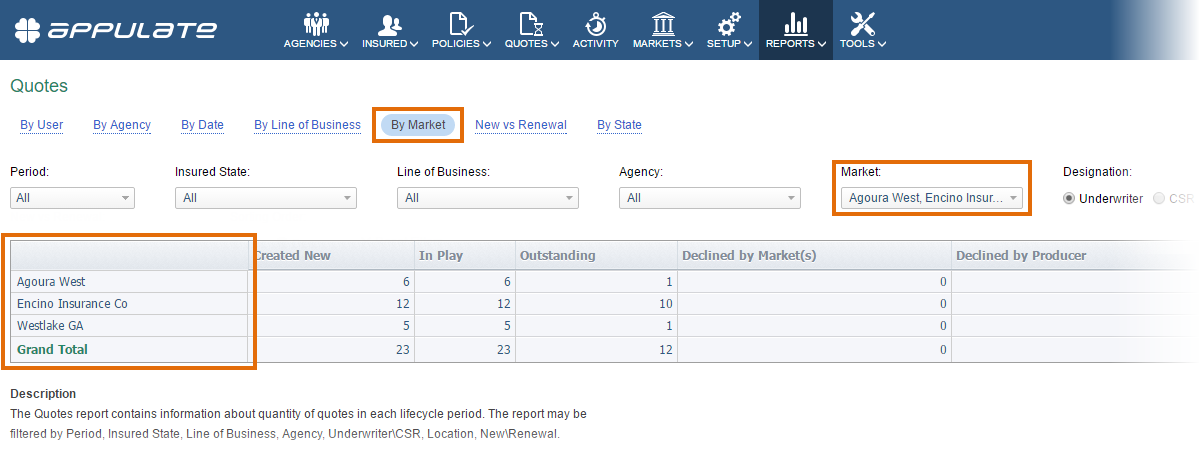
Controlling FEIN/SSN visibility
You can make the fields FEIN and SSN invisible to the users of your company if entering these parameters is unnecessary.
The setting of FEIN/SSN on the Settings page allows you to show or hide the FEIN field (for “Business” insured type) and the SSN field (for “Person” insured type) on the Insured page (see the following figure). This will help you to prevent the users of your company from entering a FEIN or SSN parameter when it is unnecessary or unwanted.
Note: This setting is also applied to captive agencies of a market (i.e. those that work under this market), and their admin users are unable to change it.