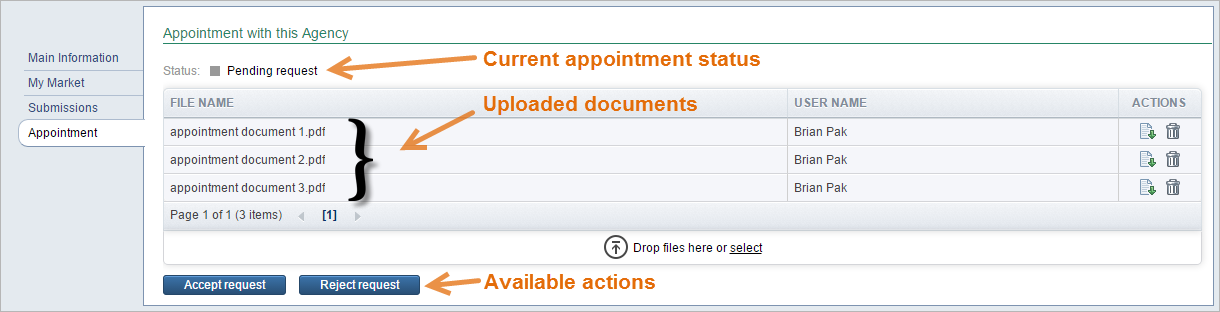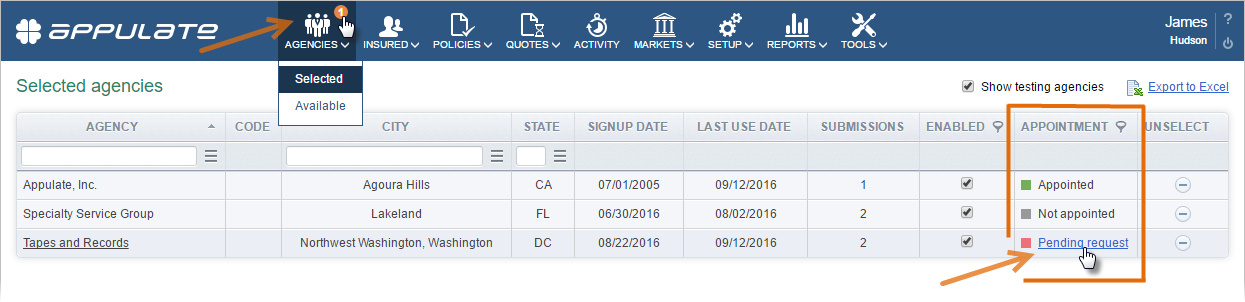Agency Appointment
The Agency Appointment functionality introduces appointment-related business rules in the Appulate system, which imply that an agency can work with a market without limitations only if this agency is associated (i.e. appointed) with this market. Depending on a market’s practices in Appulate, agencies are allowed to set an appointment with this market without its confirmation or are asked to send a formal request for an appointment.
The Agency Appointment setting available to a market’s users on the Settings page is used to define whether this market’s agencies will be appointed with or without a request. To ask your agencies for a formal request for an appointment, select the Require my Agencies to go through Appointment process check box.
Note: Only selected agencies can be appointed with a market.
Three statuses of an appointment are available in the Appulate system:
- Not appointed: an agency is not appointed with a market.
- Appointed: an agency is appointed with a market.
- Pending request: an agency has requested an appointment and this request is under consideration (applicable to the case when agencies are asked to send a request).
The Appointment tab of a market page (for agency users) and the Appointment tab of an agency page (for market users) have been implemented to manage the appointment process. These tabs display the current appointment status and provide tools to exchange appointment-related documents and make operational decisions. A set of these tools varies depending on the party, the “Agency Appointment” setting, and the current appointment status. The following figure shows the Appointment tab on a market’s side when the market’s user is making a decision whether to accept or reject an appointment request.
The Appointment table column on the Selected Markets page and the Appointment table column on the Selected Agencies page have been added to display the appointment status for each market and for each agency, respectively.
When one or more agencies have requested an appointment with a market, the users of this market see a relevant indicator on the Agencies menu. This indicator is the number of pending requests.
Each appointment-related action made by an agency's users or by a market's users is logged, and the relevant records are displayed on the Activity Log page.