Required documents for Agency Appointment
We continue improving the Agency Appointment functionality, whose purpose is to ensure that markets partner up only with reliable and trustworthy agencies. This time we introduce a solution that will prohibit agents from requesting an appointment with a market until they provide all required documents.
The idea of this solution is to let markets explicitly specify the types of the documents they expect to receive from agencies to start considering their applications. To specify these types, a market user with an “Admin” role needs to
- Click Settings on the Setup menu to open the Settings page.
- Find the Required documents box under Appointment Settings.
- Click the empty row there (it reads “Select documents…”) and select one of the predefined document types. (More than one document type can be added.)
- Click the Save button at the bottom of the page.
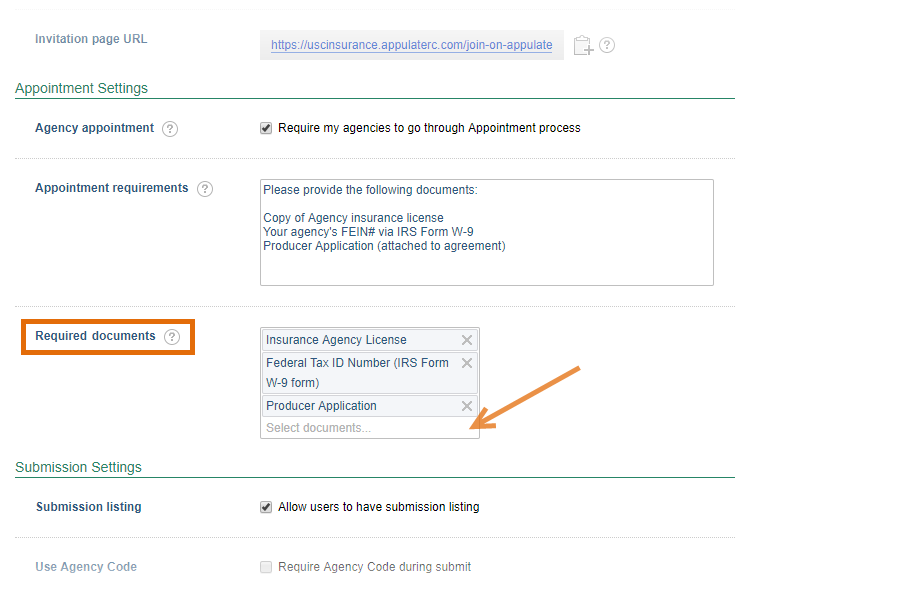
After that, the agency and MGA users who want to request an appointment with this market will see the relevant notice on the Appointment tab of the market’s page. This notice lists the specified document types. Each time a necessary document is uploaded, it disappears from the list.
Note: To open the “Appointment” tab of a market’s page, an agency or MGA user needs to
- Click “Selected” on the “Markets” menu.
- Click the market’s name on the open “Selected Markets” page.
- Click the “Appointment” tab on the open market’s page.
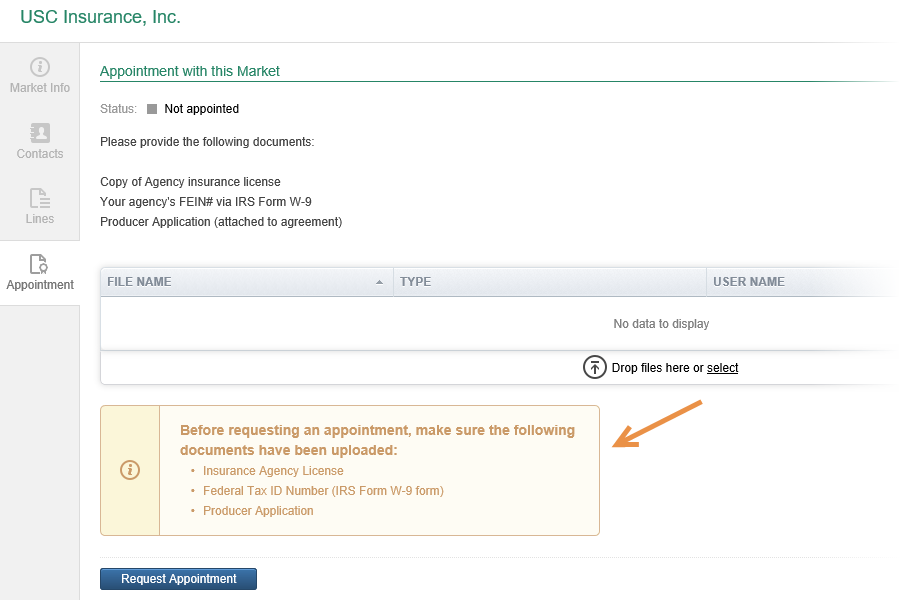
An agency or MGA user cannot request an appointment until the Appointment agreement is signed and all required documents are uploaded. Otherwise, if they click the “Request Appointment” button before all these preparations have been made, a warning message explaining the problem will appear.