New navigation on questionnaires
We have redesigned the toolbar above questionnaires on the Q&A tab and in the Q&A editor of the Forms tab, so that the UI elements are organized in a more comfortable and predictable way.
The following changes have been made:
- Sections grouping related questions are represented as tabs (1), not as items in the drop-down list. This solution visualizes navigation. You can open these tabs successively or in any other order to fill out a questionnaire.
- A list of active users who are working on a questionnaire is shifted (2). Besides the names of these users, this list also contains information on when the last modification was made and who did it.
- A list of additional functions opens when you click the “Wrench” button: Mark all “No”, Hide Reviewed, and Get XML (3).
- The new “Chevron” button is used to expand the room for the questionnaire by hiding the list of markets above (4). It is applicable only to the Q&A tab.
- The Done button is used to mark all questions of an open section or subsection as reviewed (5). Earlier this button was called “Mark all Done”.
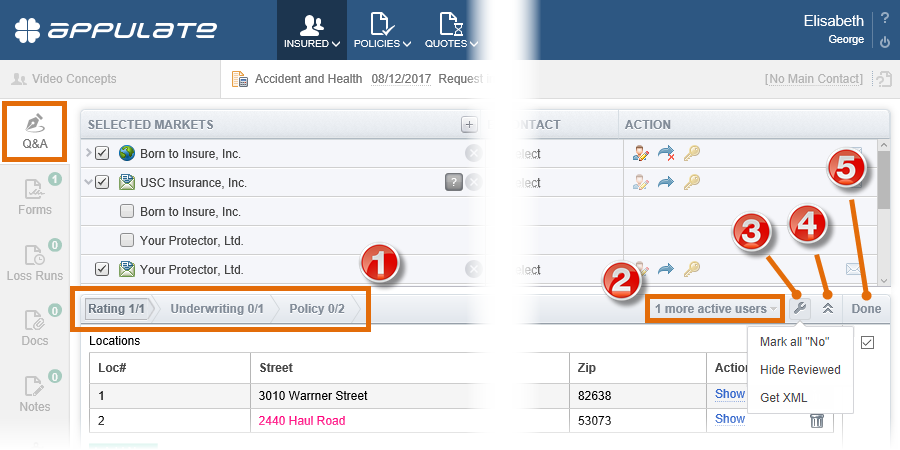
- Additional buttons appear next to the tabs if all available tabs do not fit in the bar. Using these buttons, you can scroll the tabs (6) or open a list of them to quickly jump to the one you need (7).
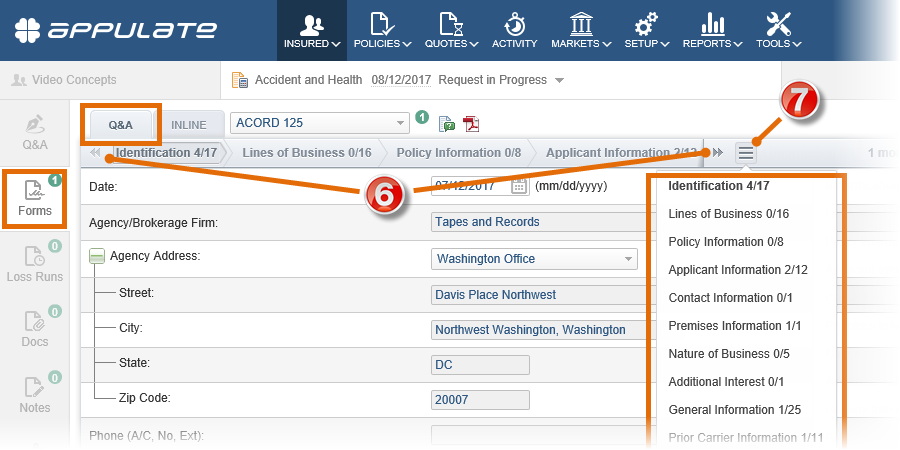
File attachment to every email message
You can attach a file to any email message you send via Appulate, whether or not the type of this message needs attachments.
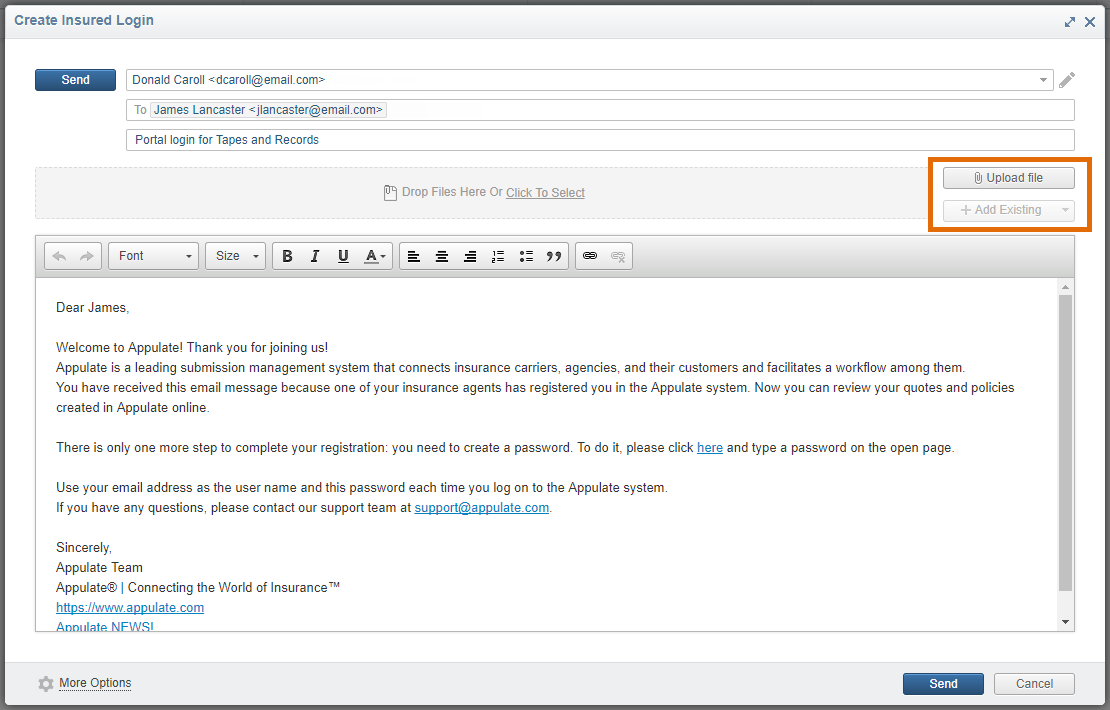
Agency Appointment improvements
The Agency Appointment functionality was earlier introduced as a set of appointment-related business rules in the Appulate system, which imply that an agency can work with a market without limitations only if this agency is associated (i.e. appointed) with this market. In accordance with a market’s practices in Appulate, agencies are either allowed to set an appointment with this market without its confirmation or are required to send a formal request for appointment. It depends on the Agency appointment setting on the market’s Settings page.
We have added the new Appointment Settings section to a market’s Settings page, which we have moved the Agency appointment setting to. We have also introduced the Appointment requirements box in this section. It is used by market users to list the documents an agency or MGA must provide and other requirements it must meet to get appointed with this market.
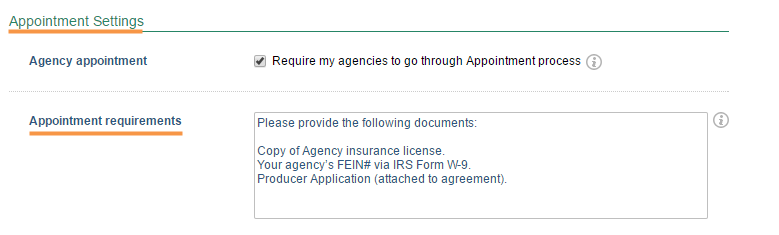
This information will be shown to agents on the Appointment tab of the market’s page.
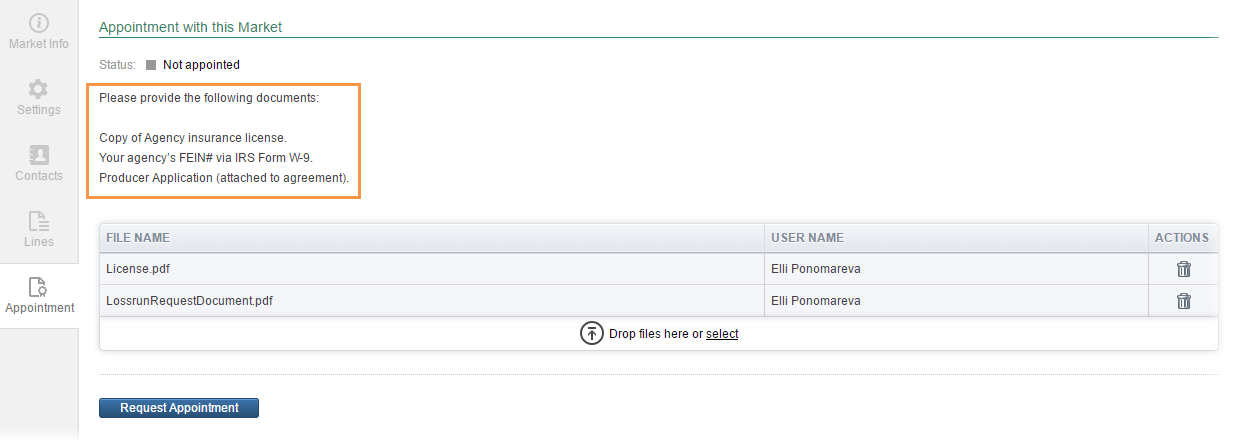
Note: It will be shown only if the Appointment status is “Not appointed”, regardless of whether the “Require my agencies to go through Appointment process” check box is selected or cleared.
In Appulate, we hope these improvements will allow markets to communicate their appointment requirements more easily to agencies and MGAs; it will save time and efforts for both parties.