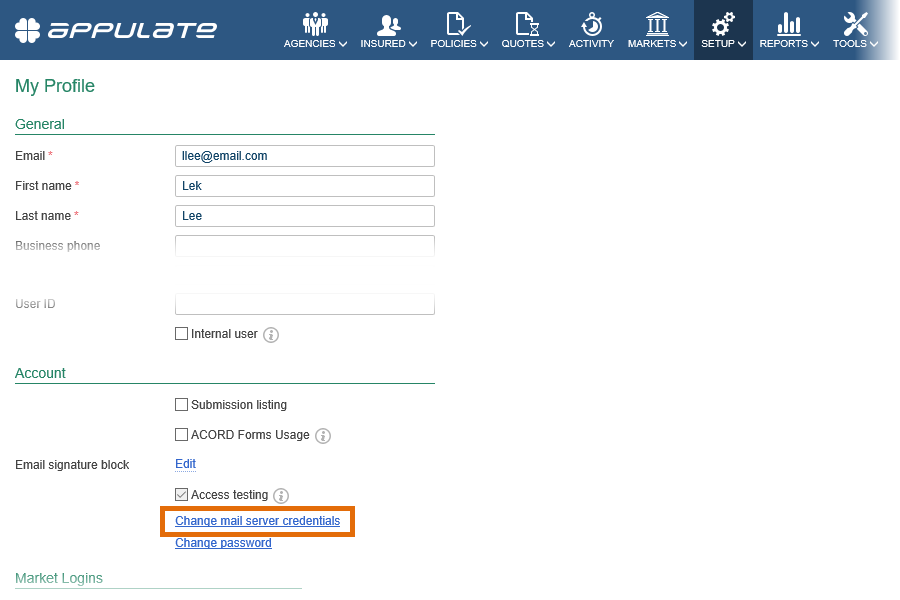Contact Roles in insured company
A contact person within an insured company is associated with a new parameter: Contact Role, which replaced the earlier used “Contact Type”. You can specify more than one role for a person.
You will encounter the new “Contact Roles” parameter in the following places:
- The Contacts tab of an insured page
- The Q&A tab (questionnaire)
- The Q&A editor on the Forms tab (questionnaire).
When you, for example, create a new or modify an existing record under Contact Information in a questionnaire, you can click in the Contact roles box and select a role from the drop-down list to associate it with the contact person (see the following figure). You can add more than one role.
To remove a role, click ‘×’ on the respective item.
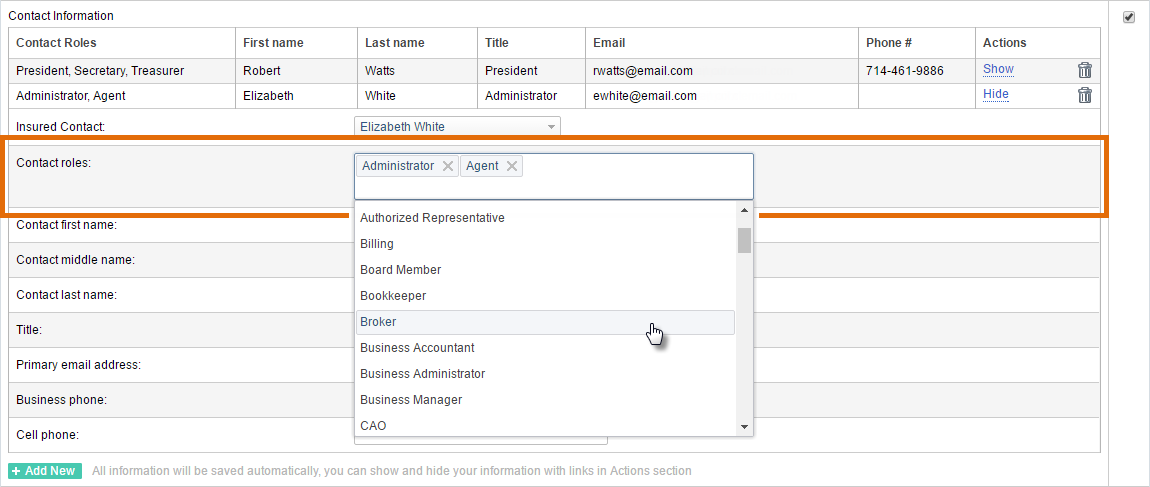
Changes you make to the contact roles of a person in a questionnaire will be applied to those on the Contacts tab of the respective insured page.

New My Profile / User Profile page
The design of the My Profile / User Profile page has been reconsidered, and the page has been updated, namely:
- The settings have been regrouped in accordance with their purposes: General, Account, AMS Credentials, Appulate Email Updates, and Market Logins.
- UI elements for some settings have been replaced.
- The new setting of Change mail server credentials has been implemented. This setting is available if a custom mail protocol is configured for the company, and is used to enter a user’s credentials for it. For more information on this topic, see Mail Server configuration article.