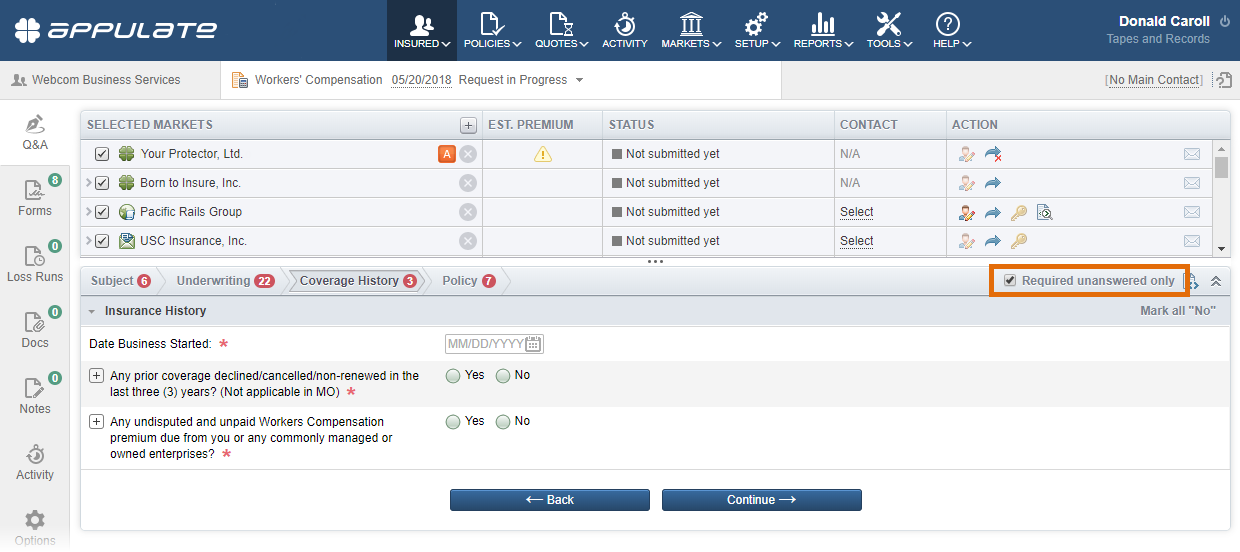Filtering out non-required questions
When you work with a questionnaire on the Q&A tab, you can hide all optional and answered questions so as to focus your attention only on the questions you must answer to be allowed to make a submission.
The required and unanswered questions are marked with an asterisk in a questionnaire; the number of such questions is also shown within each respective questionnaire tab. To show only these questions, select the Required unanswered only check box on the toolbar above the questionnaire. If a particular tab contains no required and unanswered questions, it will also be hidden.